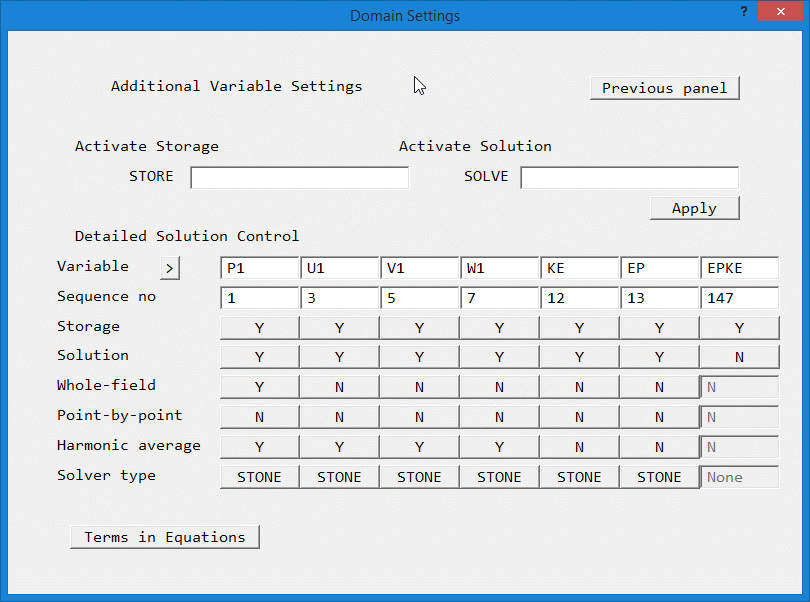
Available solvers, Available Pre-conditioners, Activation - VR Editor, Activation - Q1 / PIL, Detailed Solver Control, Advice
The following linear equation solvers are available:
Note that in parallel, the STONE, CNGR and MSIP solvers are replaced by a parallel version of the CGRS solver. The remaining solvers operate in serial and parallel modes.
Further, the CNGR and MSIP solvers should not be used for the energy equation when there are conjugate cut cells present.
The default PHOENICS solvers (Stone, CNGR and MSIP) always solve all variables in all cells, including blocked (PRPS>=100) and non-participating (PRPS=198,199) cells. All the other solvers only solve in cells which are 'live' for that variable. Thus the velocity and turbulence equations are only passed into the solver for fluid cells, whereas the energy equation is solved in all participating cells, fluid and solid.
In parallel, the default PHOENICS solvers split the domain between processors to produce a similar number of cells on each processor. If there is a large number of blocked cells, this may lead to poor load balancing between the processors. All the other solvers include a load-balancing algorithm which will attempt to place an equal load on each processor for each variable. The improved load balancing comes at the cost of additional data transfer before and after solving. The load balancing algorithm can be turned off by setting the allowed imbalance ratio to be very large:
SPEDAT(SET,BALANCE,PARALL,R,1E6)
The number of active cells for each variable and the split between processors for parallel are reported at the top of the RESULT file.
The following preconditioners are available:
Note that not all preconditioners are available for all solvers. The Stone, MSIP and AMG solvers do not require a preconditioner.
The HYPRE solvers can only use PBP or HYPRE preconditioners.
The Jacobi and ILU0 preconditioners are only available for the CNGR solver, which itself is only available in sequential mode.
In the VR Editor, the solvers and pre-conditioners are selected from
Main Menu - Models - Solution control / Extra variables
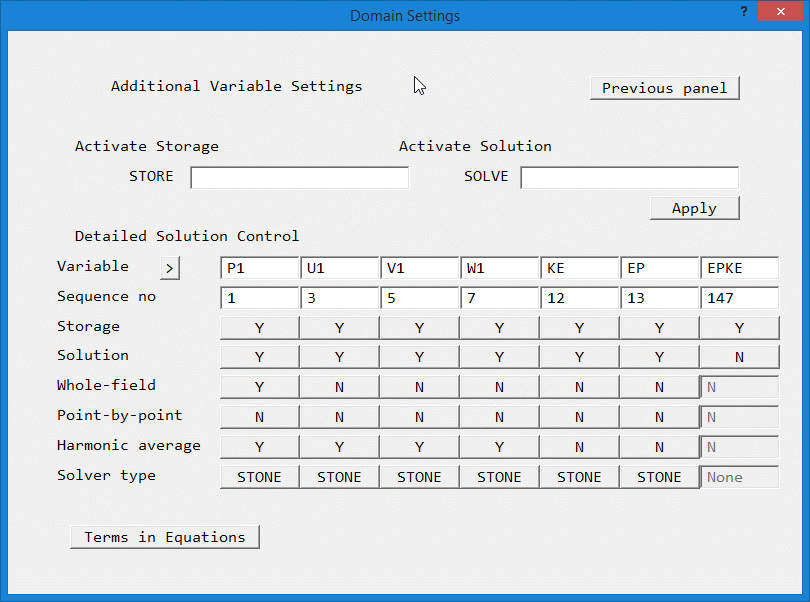
The 'Solver type' buttons allow a different solver / pre-conditioner to be selected for each variable.
In the Q1 file, the solvers and pre-conditioners are held in SPEDAT commands in Group 19. If there are no such settings, the STONE solver will be used for all variables. The setting ENDIT(var)=GRND1/2 is still interpreted as meaning that the conjugate-gradient solver should be called or that variable, and CSG3=CNGR as meaning it should be used for all variables.
The full range of solvers can be activated for all variables by the command:
SPEDAT(SET,LES,SOLVER,I,iSolver)
where iSolver is an integer denoting the solver to use. Similarly, the pre-conditioner to use for all variables is set by:
SPEDAT(SET,LES,PRECOND,I,IPrecond)
To set the solver and pre-conditioner for an individual variable, use:
SPEDAT(SET,SOLPHI,ivar,I,iSolver) SPEDAT(SET,PREPHI,ivar,I,iPrecond)
The values of iSolver are as follows:
| Solver | iSolver |
| STONE | -1 |
| CGRS | 0 |
| CNGR | 15 |
| MSIP | 16 |
| BCG | 19 |
| BCGSTAB | 20 |
| TFQMR | 21 |
| FGMRES | 22 |
| DQGMRES | 23 |
| AMG (BoomerAMG) | 24 |
| HBiCGStab | 25 |
| HGMRES | 26 |
| HFlexGMRES | 27 |
| HLGMRES | 28 |
The values of iPrecond are as follows:
| Pre-conditioner | iSolver |
| NONE | -1 |
| PBP | 0 |
| Jacobi | 1 |
| ILU0 | 8 |
| AMG (BoomerAMG) as preconditioner | 13 |
| ParaSail | 14 |
| Euclid | 15 |
| PILUT | 16 |
The VR Editor will read the above SPEDAT commands and display the appropriate dialogs. On exit, it will create new SPEDAT commands based on the current choice(s)
These settings, which must be edited into Group 19 of the Q1 file, are applied to all variables for which the solver is used. More details can be found in the HYPRE documentation.
Individual SPEDATs
Individual solver settings for a variable can currently also be made using the following SPEDATs, overwriting the defaults or any global settings made using the above SPEDATs. 'ivar' is the variable to be affected, e.g. P1, U1,... TEM1,...
SPEDAT(AMGPRL,ivar,I,1) AMG Print Level SPEDAT(AMGCOT,ivar,I,8) AMG Coarsening Type SPEDAT(AMGRET,ivar,I,6) AMG Relaxation Type SPEDAT(AMGINT,ivar,I,6) AMG Interpolation Type SPEDAT(AMGNSW,ivar,I,2) AMG Number of Sweeps SPEDAT(AMGPMI,ivar,I,1) AMG Preconditioner Maximum Iterations SPEDAT(AMGSMI,ivar,I,1) AMG Solver Maximum Iterations SPEDAT(AMGTHR,ivar,R,0.1) AMG Strong Threshold SPEDAT(AMGNAL,ivar,I,1) AMG Number of Aggressive Coarsening Levels SPEDAT(PASPRL,ivar,I,1) ParaSails Print Level SPEDAT(PASNLV ivar,I,1) ParaSails Level SPEDAT(PASTHR ivar,R,0.1) ParaSails Threshold SPEDAT(PASFIL ivar,R,0.1) ParaSails Filter SPEDAT(PASSYM ivar,I,1) ParaSails Symmetry SPEDAT(EUCPRL ivar,I,1) Euclid Print Level SPEDAT(EUCNLV ivar,I,0) Euclid Number of Levels of fill-in SPEDAT(EUCPBJ ivar,I,1) Euclid Block-Jacobi mode SPEDAT(PILUNZ ivar,I,7) PILUT Number of Non-Zero entries per row of factorization SPEDAT(PILUTH ivar,R,0.01) PILUT Threshold for dropping fill-in from factorization
The existing STONE and CNGR solvers are very robust and reliable. However, they lose efficiency as the number of cells increases. They also have to solve over all cells in the domain, regardless of whether the cell is blocked or not. When a large proportion of the cells is blocked, convergence of the solver may be adversely affected. In parallel, load balancing may be hard to achieve.
The new solvers and pre-conditioners differ in that they only load 'live' cells into the solver matrix. This can greatly reduce the workload of the solver, at the expense of having to copy coefficients into the solver matrices, and then to copy the solution out. There is also a load balancing algorithm for parallel operation which ensures that all processors have to solve approximately the same number of equations regardless of the blockage distribution.
The new solvers, especially the ones from HYPRE are less affected by grid refinement, and should prove superior for fine grids, especially when there are many blocked cells.
Based on the rather limited experience to date, it is advised to use the following combinations of solver and pre-conditioner: