

FLAIR is a special-purpose version of PHOENICS.
FLAIR has been created by removing some unneeded generic features and adding several specific features, in order to meet the requirements of actual and potential users of PHOENICS in the HVAC and environmental community.
Many new features and improvements were made to FLAIR as described below.
5.1 Enhanced list of object types
The following new types of object have been added to the existing list of object types for FLAIR:
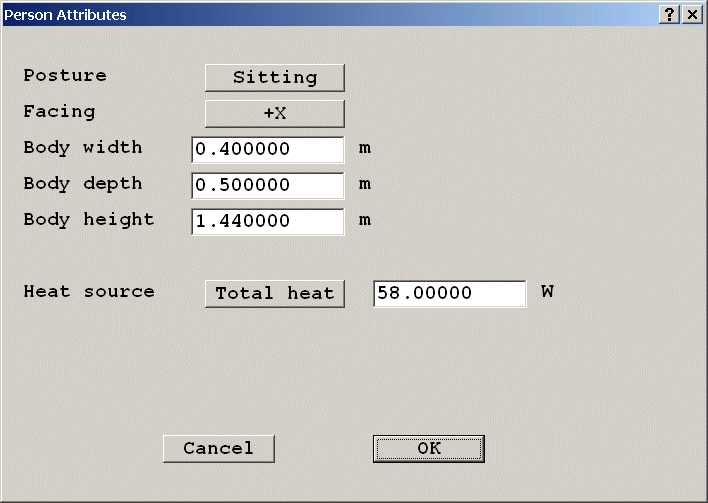
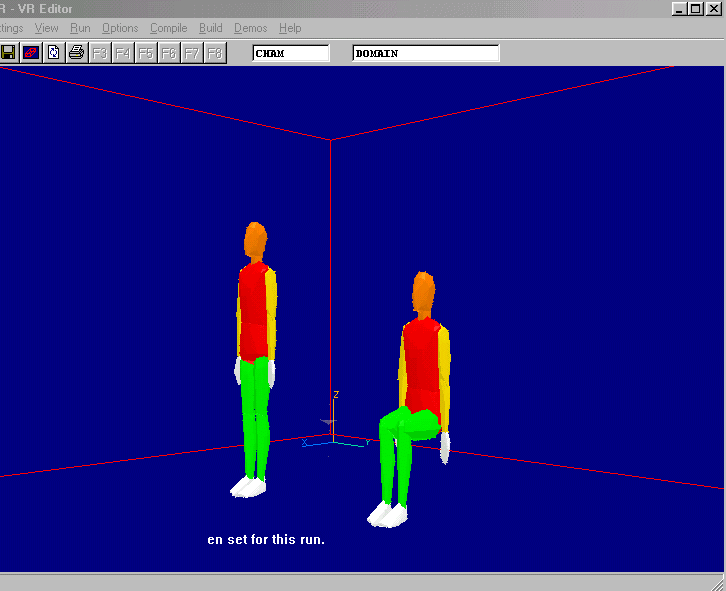
5.2 Comfort index calculation: PPD, PMV, TRES, PPDR, PLOS, Mean Age of Air.
FLAIR provides for five comfort index calculations:
5.2.1 Dry resultant temperature (TRES)
Thermal comfort index, or dry resultant temperature, is a standard index used to show the level of comfort within the occupied space. It is a function of air temperature, air velocity and mean radiant temperature. The formula as defined in Volume A of the CIBSE Guide is:
Tres = ( Trad + Tair * (10*vel) ** 0.5) /( 1+ (10* vel) ** 0.5)
Where Tres is the resultant temperature; Trad mean radiant temperature; Tair air temperature; vel air velocity.
The mean radiant temperature can be a user-set constant value, or can be taken to be the T3 radiation temperature of the IMMERSOL radiation model as shown in the following figure.
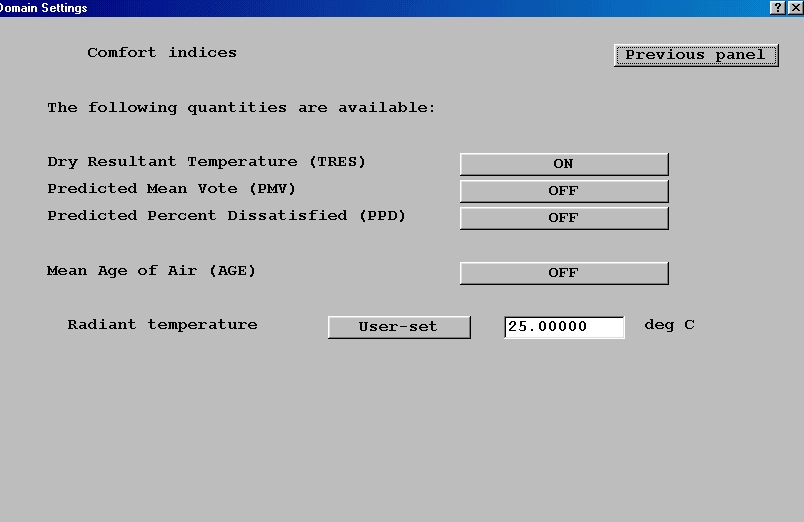
Comfortable values of Tres are typically in the range 16-28 deg C, depending on the external conditions and type of occupancy.
5.2.2 Predicted mean vote (PMV)
PMV is an index defined in ISO 7730 that predicts the mean value of the votes of a large group of people on a 7-point thermal sensation scale:
- + 3 hot
- +2 warm
- +1 slightly warm
- 0 neutral
- -1 slightly cool
- -2 cool
- -3 cold
For the PMV option, the following input parameters are required:
The radiant temperature - this can be can be a user-set constant value, or can be taken to be the T3 radiation temperature of the IMMERSOL radiation model.
The clothing insulation - clothing insulation is measured in
- 'clo' (clothing unit)
- 'tog' (European unit of thermal insulation) or
- m^2 k/w
- 1 clo = 0.155 m^2 k/w
- 1 tog = 0.645 clo
The practical range is between 0 clo (no clothing) and 4 clo (Eskimo clothing); 1lb (0.454kg) corresponds roughly to 0.15 clo, with 0.6 clo and 1.0 clo being typical of summer and winter clothing respectively.
The default value is 0.6 clo.
The Metabolic Rate - is measured in 'met' (metabolic units) or W/m^2; 1 met = 58.15 W/m^2. The appropriate value depends on the activity being undertaken (see ISO 7730 and ISO 8996):
- 0.8 met - reclining
- 1.0 met - seated, relaxed
- 1.2 met - sedentary activity (office, dwelling, school, laboratory)
- 1.6 met - standing, light activity (shopping, laboratory, light industry)
- 2.0 met - standing, medium activity (shop assistant, domestic work, machine work)
- 1.9 met - walking on the level at 2 km/h
- 2.4 met - walking on the level at 3 km/h
- 2.8 met - walking on the level at 4 km/h
- 3.4 met - walking on the level at 5 km/h
The default value is 1.2 met.
The external work - is the part of the metabolic rate that is used up in the activity being performed, rather than contributing to the heat balance of the individual concerned. It is usually taken as zero, and should always be less than the metabolic rate. The default value is 0.0.
The relative humidity - individual comfort is influenced by the humidity of the air, which affect the heat loss through the skin. It is often sufficient to specify a reasonable value for a particular environment, but it is also possible to calculate the humidity as part of the simulation. The default value is 50%.
5.2.3 Predicted percentage dissatisfied (PPD)
PPD is an index defined in ISO 7730 that predicts the percentage of a large group of people who are likely to feel too warm or too cool, i.e the percentage of a large group of people who would vote for values other than 0, -1 or +1 on the thermal sensation scale used for PMV.
The required input parameters are the same as for PMV.
The following pictures show the PPD predictions at head height on upper level of a shopping mall. The one with no vents shows that almost 100% of people would feel too warm, whereas the one with vents shows this percentage much smaller.
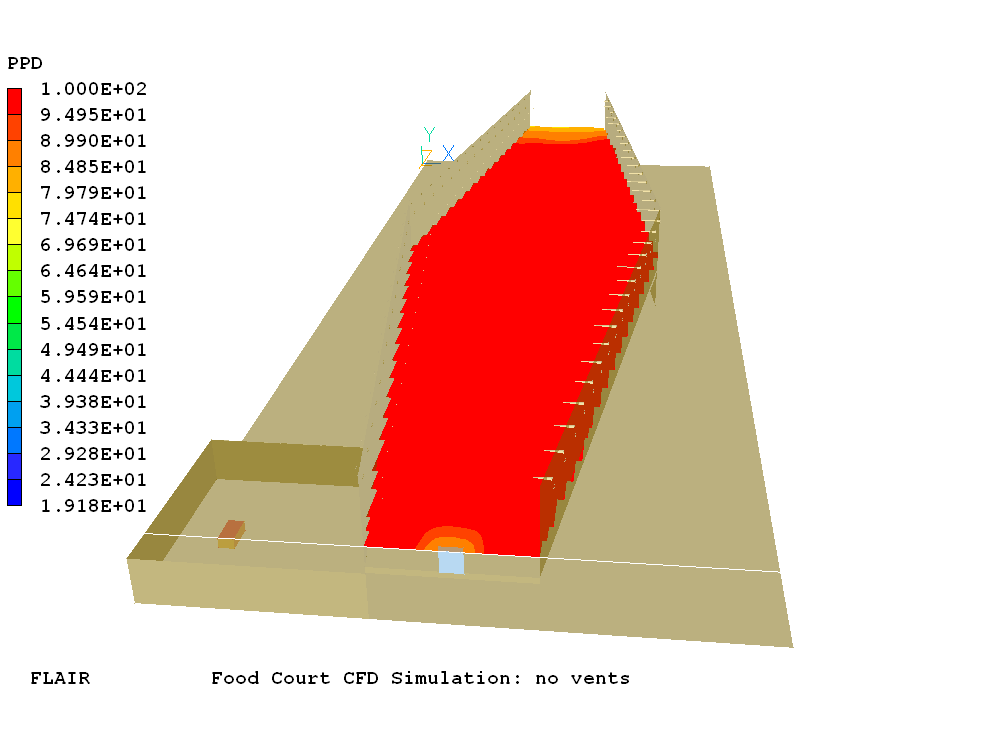
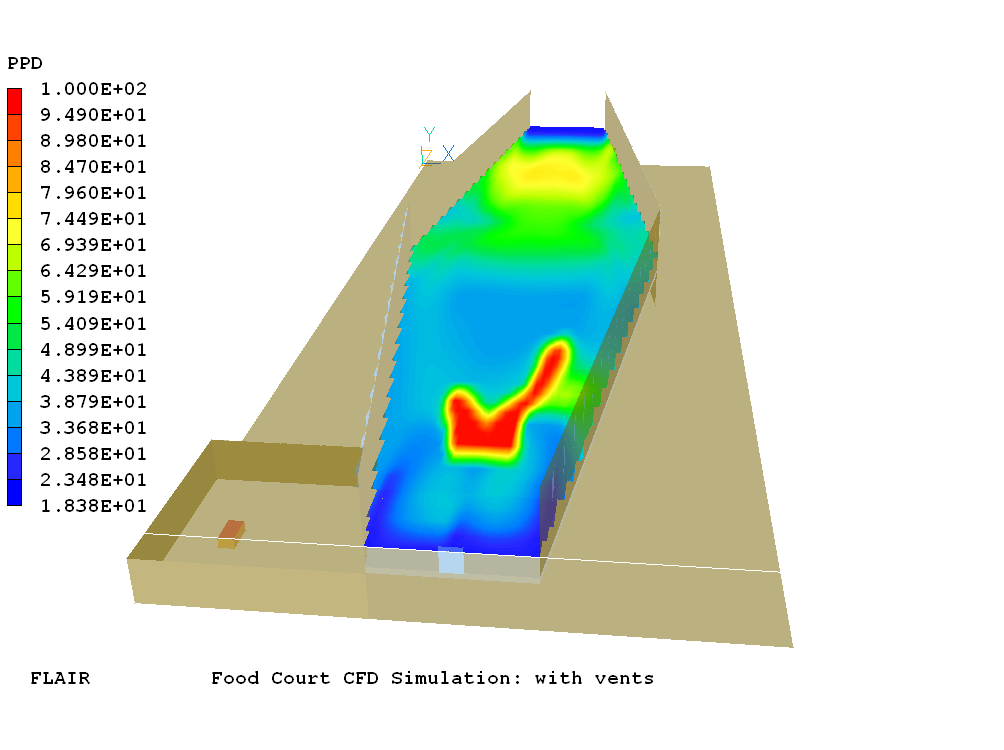
5.2.4 Draught Rating
The draught rating is defined in ISO 7730 as the percentage of people dissatisfied due to draught, using the following equation:
PPDR = (34-Ta)*(V-0.05)0.62*(0.37*V*I+3.14)
where Ta is the local air temperature, V is the local air velocity and I is the local turbulence intensity in %. In Flair, it is derived from the local turbulence quantities and the local absolute velocity.
I = 100*k0.5/V
where k is the local turbulent kinetic energy (KE).
5.2.5 Percentage Productivity Loss
PLOS, the loss in performance in % by people occupying the space, is defined as:
PLOS = b0 + b1PMV + b2PMV2 + b3PMV3 + b4PMV4 +b5PMV5 + b6PMV6
where PMV is the local Predicted Mean Vote and b1 - b6 are regression coefficients.
5.2.6 Mean Age of Air
This quantity represents the time since entry at each point in the domain. The units are seconds.
In 'dead' zones, such as in recirculation areas, the time since entry will tend to a large value as the air will be trapped there. These values should be treated as indicative rather than exact. In regions where there is a reasonable exchange of air, the values will be correct.
The variable name for plotting in the Viewer is AGE.
5.3 Humidity calculation, including output of humidity ratio and relative humidity
FLAIR provides humidity calculation. The solved-for specific humidity equation, MH2O, has units of kg water vapour/kg mixture. It is a mass fraction of water vapour.
Several derived quantities can be displayed. These are:
5.3.1 Humidity ratio, which has units of (g/kg) if the Humidity ratio button is set on On, the humidity ratio in g/kg will be derived. The variable name for plotting in the Viewer is HRAT.
5.3.2 Relative humidity (%) if the Relative humidity button is set to On, the relative humidity in % will be derived. In this case, the water-vapour saturation pressure, partial pressure and mole fraction are also made available for storage. The variable name for plotting in the Viewer is RELH.
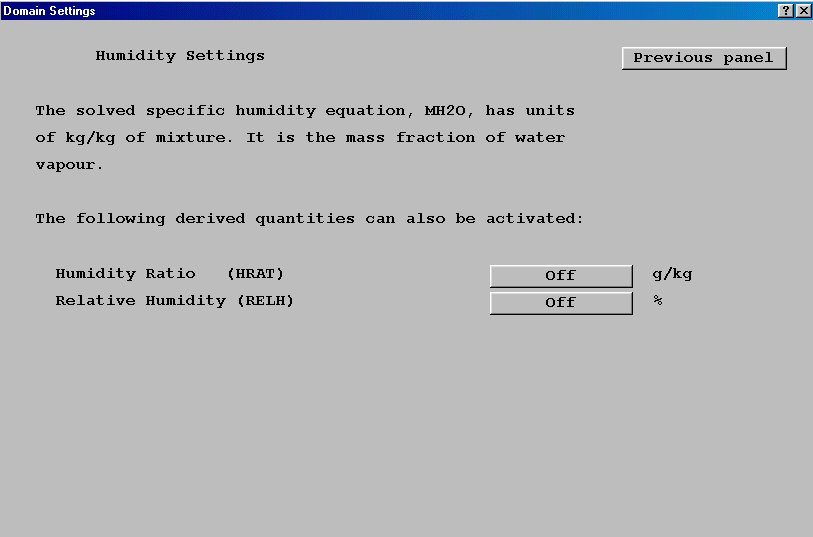
If the relative humidity is activated, the following quantities which are used in the derivation of relative humidity can also be stored:
- Water-vapour saturation pressure (Pa).
- The variable name for plotting in the Viewer is PSAT
- Water-vapour partial pressure (Pa). The variable name for plotting in the Viewer is PVAP.
- Water-vapour mole fraction. The variable name for plotting in the Viewer is XH2O.
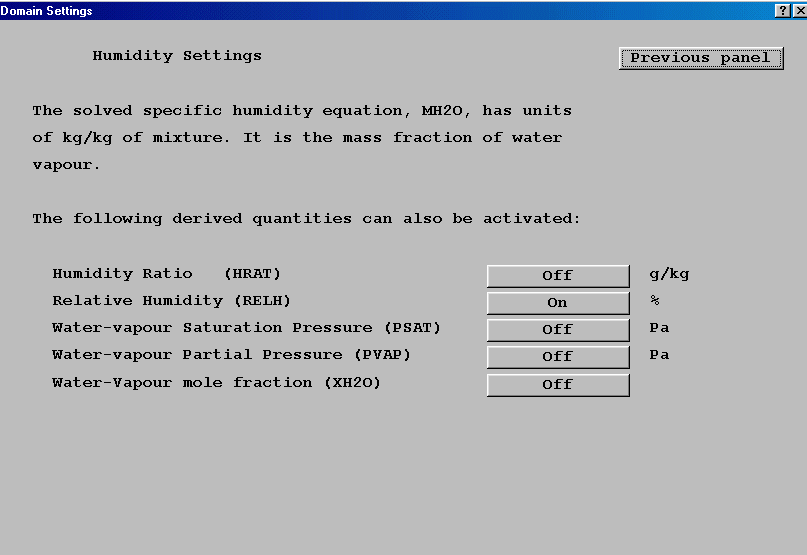
The units used to specify boundary sources (inlets, openings, volume sources) can be set on the dialogs for the individual objects.
The options are:
- Specific Humidity (Mass fraction) (kg/kg, kg/s)
- Humidity ratio (g/kg, g/s)
- Relative humidity (%)
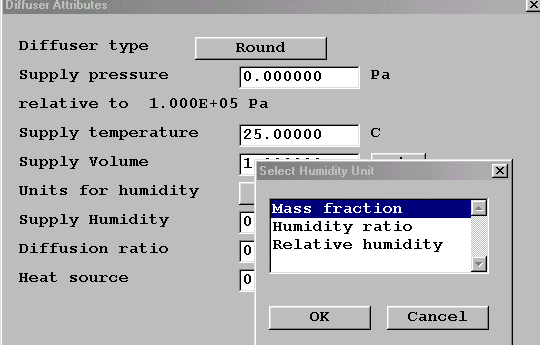
The default is Specific Humidity
5.4 Default Up direction set to Z
In response to requests from HVAC users, in the VR-Editor, the Up direction has been set to Z, instead of Y which was set to in the early PHOENICS versions.
5.5 Default domain size set to 10x10x3m
The default domain size in FLAIR-VR has been set to 10x10x3 which is more likely close to a room or office shape and size.
5.6 HVAC model objects
HVAC model objects were created, such as diffuser, jet-fan in POB file as described in Chapter 1
5.7 Automatic convergence
Automatic convergence control is set as the default option as described in Chapter 2