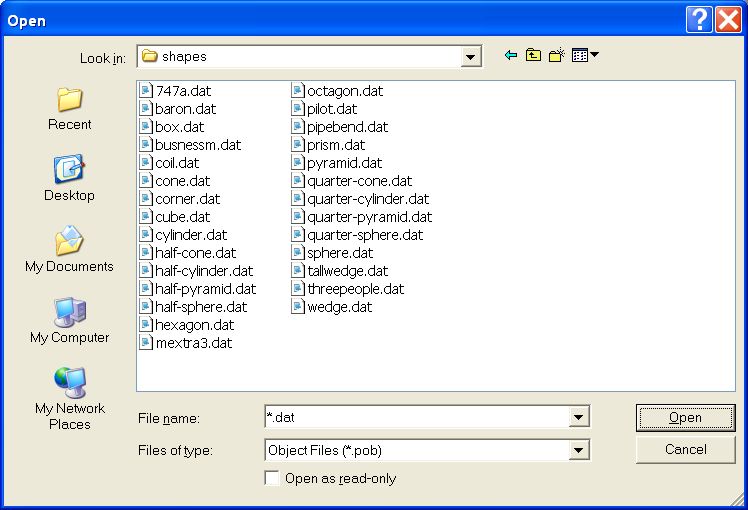
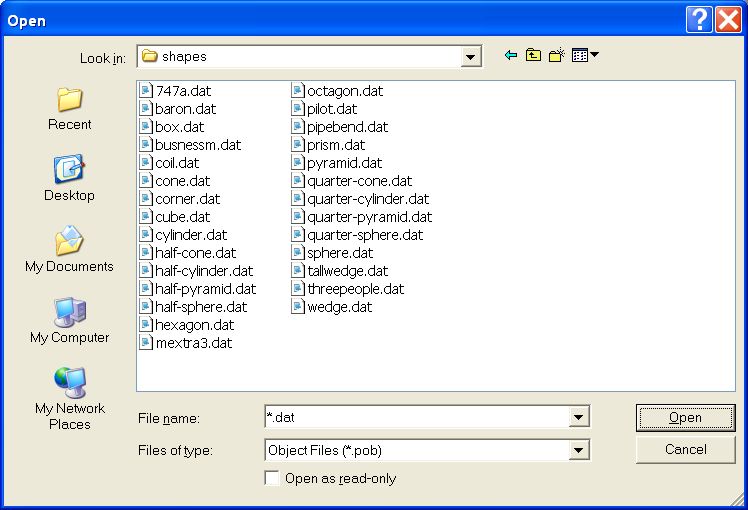
Although this displays only one of several supplied folders, the fact remains that the attempt to provide enough shapes by way of facet-describing .dat files is in principle hopeless; for, all that the VR-Editor can do after importing them is to change the dimensions of the rectangular box which contains them. However, if one of the objects were a hollow cylinder, for example, the ratio of the internal to external diameter would remain the same, no matter how much the object was stretched and squeeezed.
As a consequence, users have in the past been advised to combine two of the available objects in order to create a not-available third. Hollow cylinders, for example, have been created by combining a first solid cylinder with a coaxial second one, of smaller diameter, of which the material is domain fluid.
That many users have been successful in doing so testifies to their admirable ingenuity; but that they were required to exercise it was not something in which CHAM could take pride.
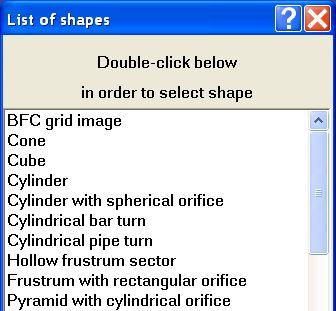
Where, it might be asked, is the previously-mentioned hollow cylinder? Hidden, is the answer, within the class of objects named 'hollow frustrum sector'; for these comprise all solids having a conical exterior surfac, a coaxial conical inner surface, and other faces exposed by two perpendicular-to-axis and two passing-through-axis cutting planes. The following image illustrates what is meant.
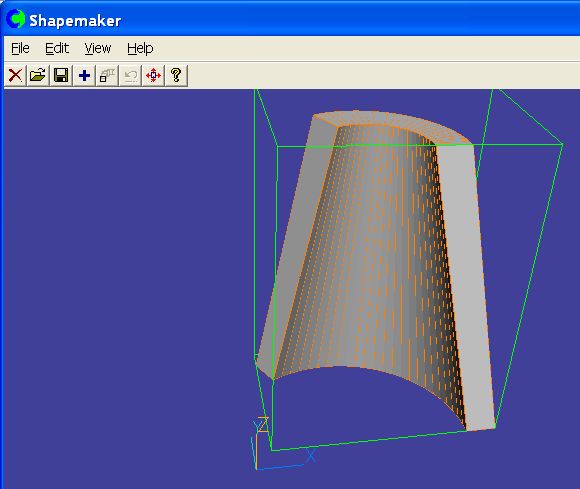
Obviously, a hollow cylinder will be created if the inner and outer radii are the same at the top and the bottom, and if the sector angle is made equal to 360 degrees instead of the 120 degrees shown above. These parameters can be chosen interactively by way of menus such as the following:
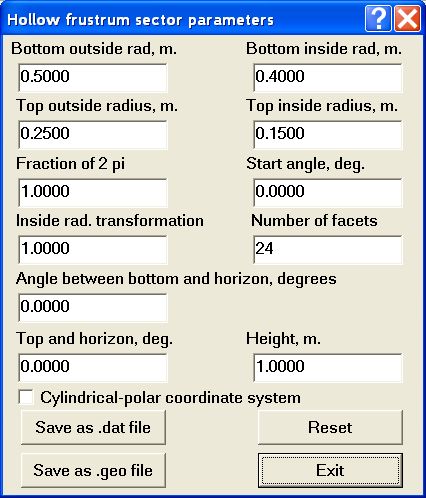
Cites designed by not-very-imaginative architects might need only a few of the 'nonahedron' class of object, seen below:
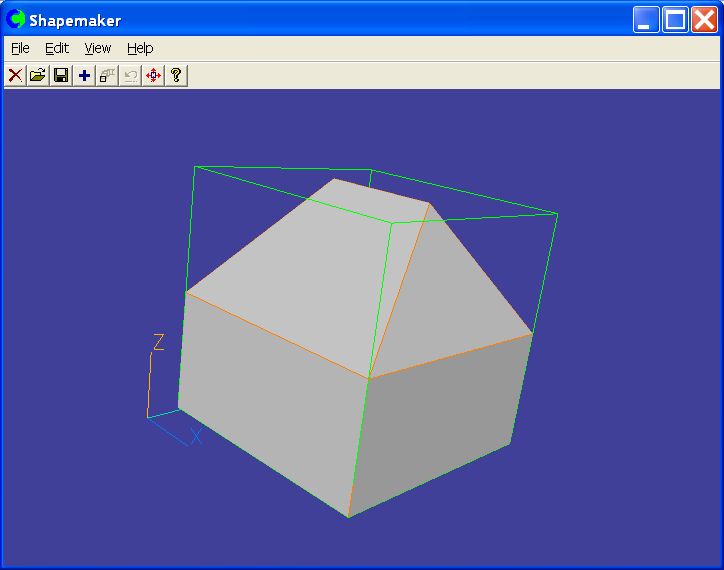
all with the same roof angle and differing only by way of a few length-to-width ratios. Their CFD specialists too may then adopt the prepare-in-advance strategy.
There are two ways of so doing:
ShapeMaker can also be activated from within the PHOENICS VR-Editor.
This interactivity necessarily entails specialist-man-time expense; which can not be tolerated when many runs are to be conducted with objects of the same class; and conducted, as is often the case, by persons who are not CFD specialists. In the majority of cases therefore the command-file method must be adopted.
It can to do so because it describes an object in two distinct ways:
Moreover, whereas a .dat file is only written, a .geo file can be read also. Indeed the command:
But who or what writes the .geo file? A parameterised Q1 can do so, as will now be described.
mesg(about to write fin.geo write(>fin.geo,shape compsfrstr) write(>>fin.geo,height :ftkn1:) write(>>fin.geo,heigh2 :ftkn2:) write(>>fin.geo,heigh3 :ftkn3:) write(>>fin.geo,borad :frou1:) write(>>fin.geo,birad :fradin:) write(>>fin.geo,torad :frou1:) write(>>fin.geo,tirad :fradin:) write(>>fin.geo,tord2 :frou2:) write(>>fin.geo,tird2 :fradin:) write(>>fin.geo,tord3 :frou2:) write(>>fin.geo,tird3 :fradin:) write(>>fin.geo,f2pi 0.5)These, when processed by the PHOENICS Satellite module, cause it to write the following file, fin.geo
shape compsfrstr height 7.5E-04 heigh2 7.5E-04 heigh3 1.5E-03 borad 0.035 birad 0.017 torad 0.035 tirad 0.017 tord2 0.02 tird2 0.017 tord3 0.02 tird3 0.017 f2pi 0.5This is a file which ShapeMaker understands, the first line indicating that the required object is of ShapeMaker's composite-frustrum kind shown below:
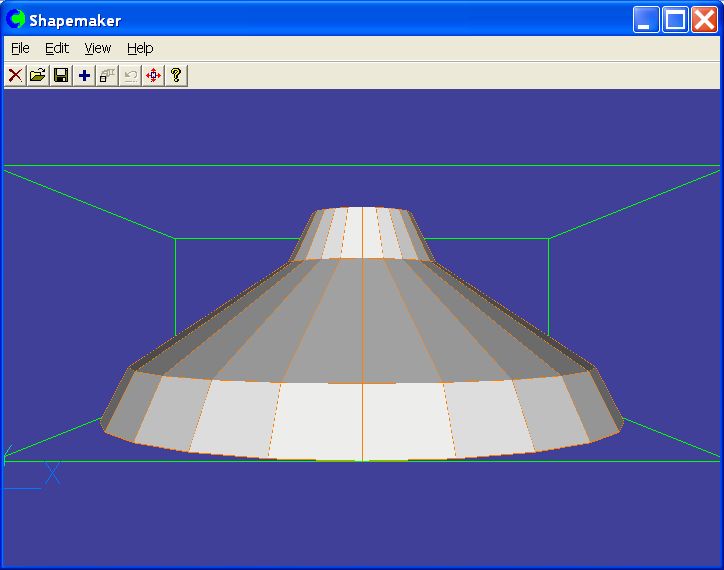
and the subsequent lines indicating what (non-default) parameter values it should use.
The numbers are the evaluations of the quantities :ftkn1: etc which must have been declared in the PQ1, their values having been assigned or calculated higher up in that file.
Immediately below the 'WRITE' instruction in the PQ1 there appears the single line:
EXEC(t,shap.bat,fin.geo,fin.dat)which causes ShapeMaker to read the fin.geo file and write the fin.dat one. The VR Editor can then reveal what has been created thus:
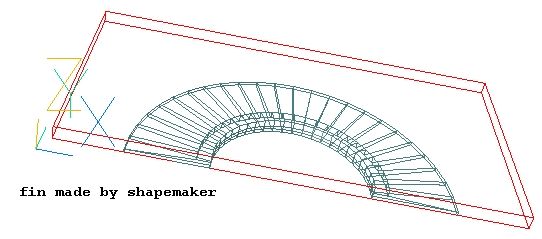
xpos=xaxis-frou1 ypos=0. zpos=0.> OBJ, NAME, FIN > OBJ, POSITION, :xpos:, :ypos:, :zpos: > OBJ, SIZE, :fdmou:, :frou1:, :ftkns: > OBJ, GEOMETRY, FINin which the values of the parameters fdmour, etc had already been assigned. Of course these values can vary from run to run as the formulae in the PQ1 dictate.
(c) shape compsfrstr Composite frustrum height 0.100000 height heigh2 0.200000 2nd height heigh3 0.100000 3rd height borad 1.000000 bottom outside radius birad 0.100000 bottom inside radius torad 0.900000 top outside radius tirad 0.150000 top inside radius tord2 0.300000 top 2nd outside radius tird2 0.100000 top 2nd inside radius tord3 0.200000 top 3rd outside radius tird3 0.150000 top 3rd inside radius f2pi 1.000000 fraction of 2 pi, (0-1)But there follow settings which are supplied for all classes of objects; and these include sizes, positions, rotations, etc
nfacets 24 number of facets cartes 1 1 for cartesian or 0 for polar opaque 1 1 for opaque or -1 for transparent facets nxcopy 1 X number of copies of arrayed shape nycopy 1 Y number of copies of arrayed shape xarray 0.000000 shift in X direction of arrayed object yarray 0.000000 shift in Y direction of arrayed object xsize 1.000000 X size of placed object ysize 1.000000 Y size of placed object zsize 1.000000 Z size of placed object xpos 0.000000 X position of placed object ypos 0.000000 Y position of placed object zpos 0.000000 Z position of placed object xrot 0.000000 rotation angle about X yrot 0.000000 rotation angle about Y zrot 0.000000 rotation angle about Z tmprt 0.000000 temperature of object initmp 0.000000 initial temperature of object prpno 0.000000 material-property indexThe above are the default values, which the author of Library case v??? was evidently content to accept; but he could have simplifed his task by transmiting his size and position decisions by way of his .geo file. Corresponding >OBJ.position and >OBJ,size lines would then be placed in the .dat file; and those in the PQ1 would be de-activated.
Further developments now in progress or under consideration include: