The case considered is the zero-swirl gas-fired axisymmetric combustion chamber used in the experiments of Owen et al (16th Int. Symp. on Combustion, p105-117, 1976). The geometry comprises a 0.122m diameter tube into which natural gas (96%CH4) is injected at 288K axially to mix and burn with a coaxial annular air stream at 750K. The inlet air/fuel equivalence ratio is 0.9, and the combustor operating pressure is 3.8 atm. The length of the solution domain is taken as 4 furnace diameters.
Calculations can be made with one of 4 different combustion models, all part of the Extended Simple Chemically Reacting System (ESCRS):
The setup is based on library case C302. Results of the library case and comparisons with data are given in the Application Album.
Accessing PHOENICS-VR.
From the system level:
To enter the PHOENICS-VR environment, click on the PHOENICS icon on the desktop, or click on Start, programs, PHOENICS, PHOENICS.
From the commander level:
To enter the PHOENICS-VR environment, click on the 'Run vre' icon in the left column.
In PHOENICS-VR environment,
Start with an 'empty' case - click on 'File' then on 'Start New Case', then on 'Core', then click on 'OK'; to confirm the resetting.
To enter VR Editor:
This is the default mode of operation.
Set the domain size and grid numbers:
Click on 'Menu' (Main Menu) on the VE-Editor panel; and set 'Combustion ESCRS' as the Title.
Click on 'Geometry'.
Click on 'Cartesian' under co-ordinate system; and select 'Cylindrical-polar' and then on 'OK'.
Leave 'Inner radius' at 0.0 and 'tolerance' at 1.e-3.
Change the x-domain size to 0.1 radians.
Change the y-domain size to 0.061 m.
Change the z-domain size to 0.488 m.
Set 'number of cells' to 1 in x-direction, 30 in the y-direction and 40 in the z-direction. (switch Auto to Manual to set the number of cells)
Click on 'OK' to close the Grid mesh settings dialog.
Click on 'OK' to exit from 'Menu'.
Click on 'Reset' button on the movement panel.
Click View -X and Up +Y
Click on 'Fit to Window'
Activate solution of the required variables and models
Click on 'Menu'; and then on 'Models'.
Leave 'Solution for velocities and pressure' to ON.
Click on ENERGY EQUATION, and then choose ENTHALPY. In all these case, the enthalpy can be deduced, so it is only necessary to store it rather than solve it.
Click on 'Solution control / Extra variables', then toggle SOLUTN 2 SOLV for H1 from Y to N. This will switch off the solution of enthalpy, but leave the storage location active.
Click on 'Turbulence models' and choose the KEMODL.Click 'Top Menu' and 'OK' to close the Main Menu.
The ESCRS model is set by a set of SCRS commands described in the Encyclopaedia. Please note that the SCRS commands can not be made in the VR-Editor.
The VR-Editor settings and PIL settings need to be combined in the Q1 file in order to complete the entire setting of the input data.
Once the geometry and models settings are completed, click on 'File', open file for editing, 'Q1' to open and edit the Q1 file. Click 'Yes' when prompted to save the current VR settings to Q1.
Now add the PIL statements for the chosen model to Group 9 of the q1 file. The easiest way to do this is to highlight the text in the browser, right-click and copy it, then paste it into the Q1 at the end of Group 9.
There are four possible combustion models to activate. Click on the appropriate link to jump to the PIL settings for the required model.
TEXT(ESCRS - Fast Chemistry
INTEGER(NSPEC,NELEM);NSPEC=7;NELEM=4
INTEGER(NCSTEP,NCREAC)
NCSTEP=1;NCREAC=1
SCRS(SYSTEM,NCSTEP,NCREAC,NELEM,FASTC)
SCRS(SPECIES,CH4,O2,H2,CO,H2O,CO2,N2)
SCRS(PROP,CHEMKIN,SCH4)
Click here to jump to the next step.
TEXT(ESCRS - Fast Chemistry with double-delta pdf
INTEGER(NSPEC,NELEM);NSPEC=7;NELEM=4
INTEGER(NCSTEP,NCREAC)
NCSTEP=1;NCREAC=1
SCRS(SYSTEM,NCSTEP,NCREAC,NELEM,FASTC)
SCRS(SPECIES,CH4,O2,H2,CO,H2O,CO2,N2)
SCRS(PROP,CHEMKIN,SCH4)
SCRS(PDF,DDELTA)
Click here to jump to the next step.
TEXT(ESCRS - 1 Step Eddy-breakup
INTEGER(NSPEC,NELEM);NSPEC=7;NELEM=4
INTEGER(NCSTEP,NCREAC)
NCSTEP=1;NCREAC=1
SCRS(SYSTEM,NCSTEP,NCREAC,NELEM,FRATE*)
SCRS(SPECIES,CH4,O2,H2,CO,H2O,CO2,N2)
SCRS(PROP,CHEMKIN,SCH4)
SCRS(EBU,P,6.0)
Click here to jump to the next step.
TEXT(ESCRS - 2 Step Eddy-breakup
INTEGER(NSPEC,NELEM);NSPEC=7;NELEM=4
INTEGER(NCSTEP,NCREAC)
NCSTEP=2;NCREAC=2
SCRS(SYSTEM,NCSTEP,NCREAC,NELEM,FRATE*)
SCRS(SPECIES,CH4,O2,H2,CO,H2O,CO2,N2)
SCRS(PROP,CHEMKIN,STWO)
SCRS(EBU,P,6.0);SCRS(EBU,S1,1.0)
Common settings
The following PIL settings are common to all of the models. They should be pasted in after the model-specific lines.
REAL(YFUIN,YOXIN,YN2IN,TINA,TINF)
YFUIN=1.0;YOXIN=0.232;YN2IN=1.-YOXIN
TINA=750.;TINF=288.
STORE(MMWT,MCO,MCO2)
SCRS(FUIN,YFUIN,0.0,0.0,0.0,0.0,0.0,0.0,TINF)
SCRS(OXIN,0.0,YOXIN,0.0,0.0,0.0,0.0,YN2IN,TINA)
After the above editing is completed, save the Q1 file and exit the text editor. Allow the VR-Editor to reload the Q1 on exit from the file editor. We can now continue the rest of the settings through the VR-Editor.
CHEMKIN data file
The ESCRS uses a CHEMKIN link file to specify the elements and species present, and the reactions taking place. The first three options use the file SCH4.CKM, and the 2-step reaction uses STWO.CKM. Both files can be found in the directory /phoenics/d_earth/d_opt/d_chem.
The contents of SCH4.CKM are:
ELEMENTS C O H N END
SPECIES CH4 O2 H2 CO H2O CO2 N2 END
REACTIONS
2CH4 + 4O2 => 2CO2 + 4H2O 0. 0. 0.
END
The contents of STWO.CKM are:
ELEMENTS C O H N END
SPECIES CH4 O2 H2 CO H2O CO2 N2 END
REACTIONS
2CH4 + 3O2 => 2CO + 4H2O 0. 0. 0.
2CO + O2 => 2CO2 0. 0. 0.
END
To generate the CHEMKIN link file, click 'Run', 'Pre-processor', 'CHEMKIN Interpreter'. In the dialog that appears, click 'Browse', and navigate to the SCH4.CKM or STWO.CKM files. Select the appropriate one. Click OK to run the interpreter. The result should be the files sch4ckln, sch4mcln and sch4.lis or stwockln, stwomcln and stwo.lis in the current working directory.
Specify properties
Click on 'Menu'; and then 'Properties'.
Toggle 'Use property table' to OFF
Density should be set to 'CHEMKIN'
Set viscosity to 4.2E-05
Temperature should be set to '7_GASES_1'
Specific heat should be set to 'LINEAR_IN_C1'
Toggle 'Storage' for all properties to ON.
Click 'Page Dn' button and set
Click 'Conductivity', select 'CONST_PRANDTL_NO' and set Prl = 1.0;
Thermal expansion coefficient Beta =0.0;
Reference Press (Pa)=3.8E5;
Reference temp(K) = 0.0
Set Initial values
Click on 'Initialisation'.
Leave default values for all variables except for:
- W1 set to 5.5
- KE set to 9.458
- EP set to 4.725E+03
- F set to 0.186 (use the > button to scroll the list of variables)
Enter numerical settings
Click on 'Numerics'.
Set 'Total number of iteration' to 400
Click 'Relaxation control' and set the following values:
Automatic Convergence Control - OFF, then 'reset solution defaults'.
Auto calculation of false time-steps (SARAH) - 1.0
- fast-chemistry model with a 1-step global irreversible methane reaction to form CO2 and H2O;
F DEN1 Linear 0.5 Linear 0.01 - as (1) but with an assumed double-delta pdf to account for the influence of concentration fluctuations;
FSQ F DEN1 Linear 0.25 Linear 0.25 Linear 0.01 - eddy-break-up finite-rate chemistry model with a 1-step global irreversible reaction;
CH4 F DEN1 Linear 0.5 Linear 0.5 Linear 0.01 - as (3) but with a 2-step global reaction mechanism involving the intermediate CO.
CH4 CO F DEN1 Linear 0.5 Linear 0.5 Linear 0.5 Linear 0.01
Set Monitoring Options
Click 'Output' and 'Settings' next to Field Printout. Set 'OUTPUT 5 SPOT' and 'OUTPUT 6 TABL' to Y for CH4, (CO), TMP1 and DEN1. This will make the values of these variables at the probe location appear in the solver convergence monitor graph.
Click 'Top Menu' then 'OK' to close the Main Menu.
Create Objects and specify boundary conditions
Create the Oxidant Inlet
Click on 'Settings', 'New', 'New Object' and select 'User_defined'.
Change name to SCRSO.
Click on 'Size' and set Size of the object as:
Xsize: 'To end'
Ysize: 0.016
Zsize: 0.0
Click on 'Place' and set POSITION of the object as:
Xpos: 0.0
Ypos: 0.0315
Zpos: 0.0
Click on 'General'.
Click on 'Attributes'
Enter SCRSO in the 'NEW' input box, and click 'Apply'.
Change Type to 'LOW'
Set the Coefficient and value as shown below:
Variable P1 V1 W1 KE EP CH4 F Coefficient FIXFLU 0.0 0.0 0.0 0.0 0.0 0.0 Value GRND1 0.0 19.6 15.4 6190.0 0.0 0.0
Create the Fuel Inlet
Click on 'Settings', 'New' and 'New Object'.
Change name to SCRSF
Click on 'Size' and set Size of the object as:
Xsize:'To end'
Ysize: 0.0315
Zsize: 0.0
Click on 'General'.
Click on 'Attributes'
Enter SCRSF in the 'NEW' input box, and click 'Apply'.
Change Type to 'LOW'
Set the Coefficient and value as shown below:
| Variable | P1 | V1 | W1 | KE | EP | CH4 | F |
| Coefficient | FIXFLU | 0.0 | 0.0 | 0.0 | 0.0 | 0.0 | 0.0 |
| Value | GRND1 | 0.0 | 0.91 | 0.033 | 0.31 | 1.0 | 1.0 |
Create the outlet
Click on 'Settings', 'New', 'New Object', 'Outlet'. Select the Z plane for the outlet to lie in.
Change name to Outlet.
Click on 'Size' and set Size as:
Xsize: 'To end'
Ysize: 'To end'
Zsize: 0.0
Click on 'Place' and set POSITION as:
Xpos: 0.0
Ypos: 0.0
Zpos: 'At end'
Click on 'General'.
Define Type: OUTLET
Create the outer wall
Click on 'Settings', 'New', 'New Object', 'Plate'. Select the Y plane for the plate to lie in.
Change name to NWAL.
Click on 'Size' and set Size as:
Xsize: 'To end'
Ysize: 0.0
Zsize: 'To end'
Click on 'Place' and set Position as:
Xpos: 0.0
Ypos: 'At end'
Zpos: 0.0
Adjust grid distribution in Y and Z-direction
Click on 'Mesh toggle' button, and the grid will appears on the screen.
Click anywhere in the grid to bring up the 'Grid Mesh Settings' dialog.
Click on 'Edit all regions in Y direction'. Set 10 cells in each of the 3 regions. Click on 'OK'.
Click on 'Power/Ratio' for Z. Change from 1.0 to 1.4. This will compress the grid towards the inlet plane.
Click on 'OK'.
Set the Probe location
Move the probe to X=0.05, Y=0.006, Z =0.05. The convergence of the solver will be monitored at this point.
All the settings are now complete and the 'Solver' can be run.
In the PHOENICS-VR environment, click on 'Run', 'Solver' then 'Local solver(Earth)', and click on 'OK'; to confirm running Earth.
In the PHOENICS-VR environment, click on 'Run', 'Post processor',then GUI Post processor (VR Viewer) Viewer)'. Click 'OK' on the file names dialog to accept the default files.
To view:
The image below shows the temperature distribution for option 1, fast chemistry.
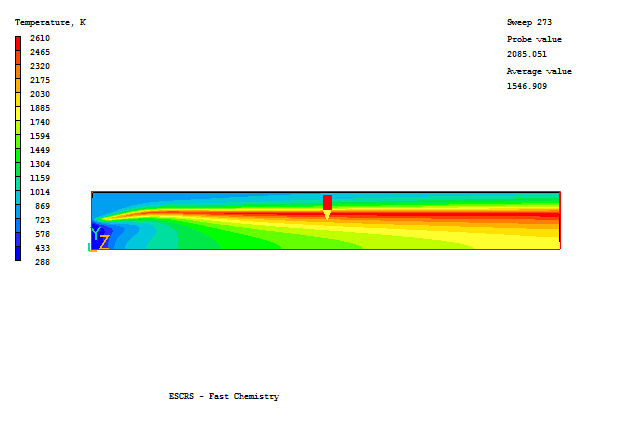
To select the plotting variable:
To change the direction of the plotting plane, set the slice direction to X, Y or Z ![]()
To change the position of the plotting plane, move the probe using the probe position buttons
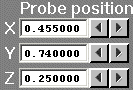 .
.
In the PHOENICS-VR environment, click on 'Save as a case', make a new folder called 'COMBUST', select the new folder, and save as 'ESCRSn', where n is 1,2,3 or 4 depending on the combustion option.