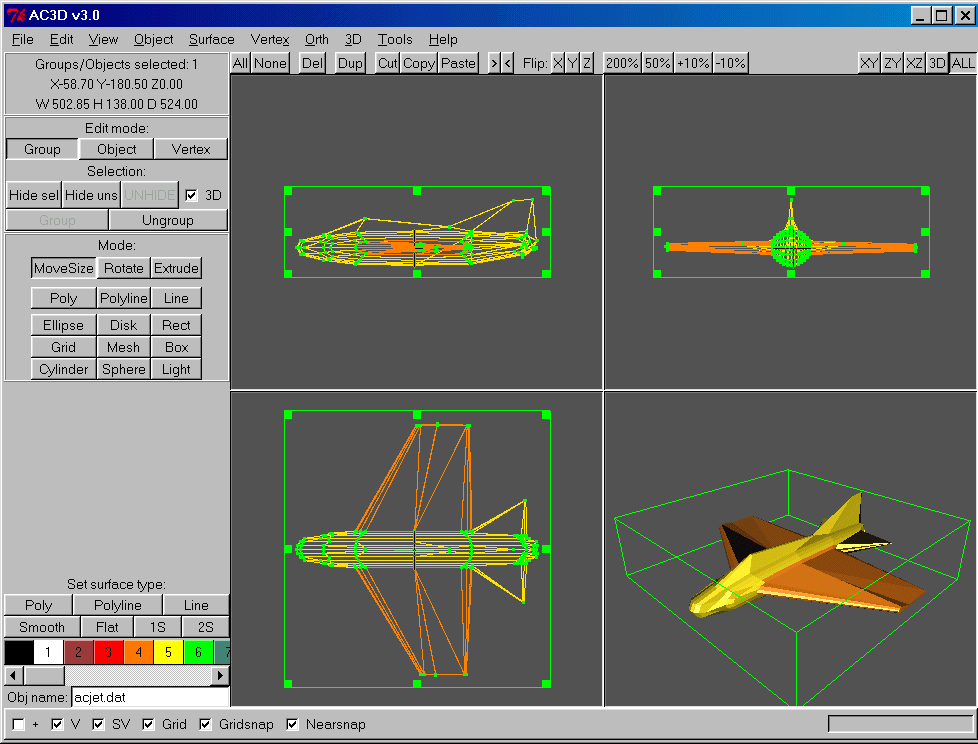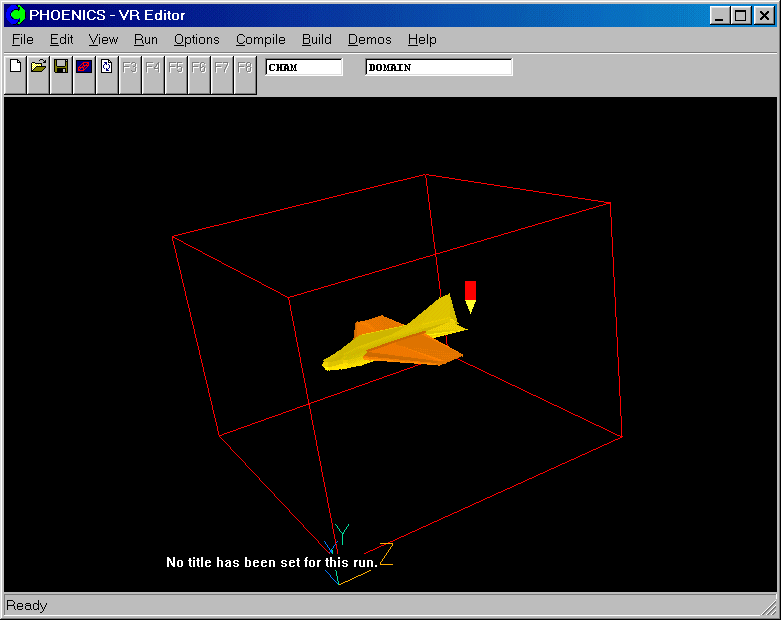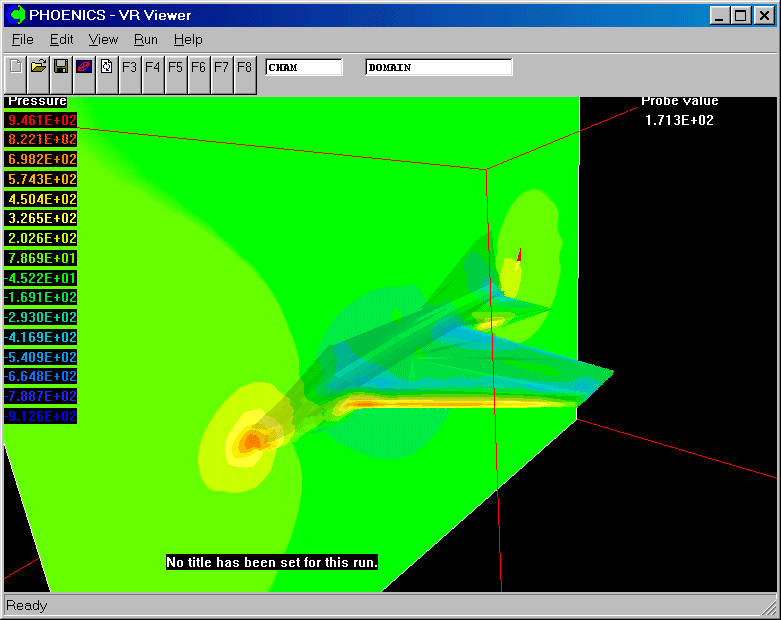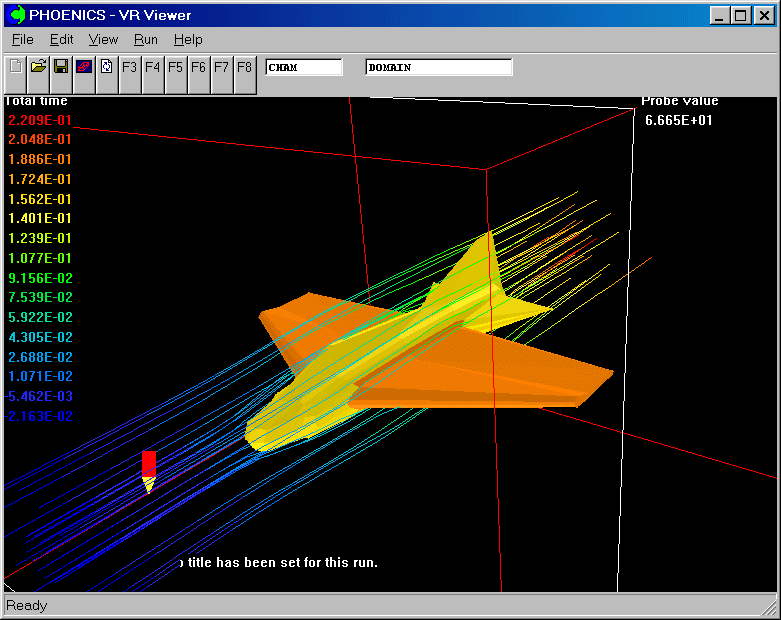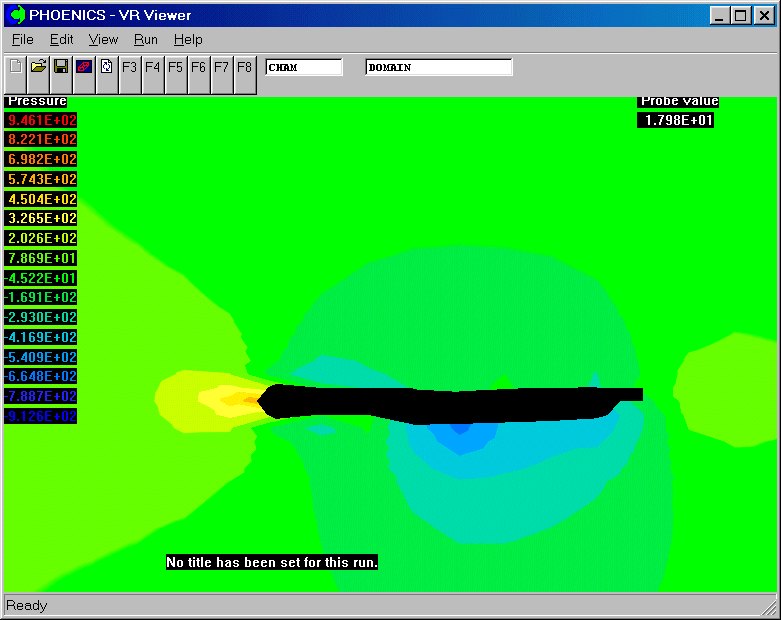Encyclopaedia Index
AC3D Modeller
Contents
|
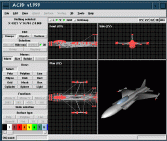 |
# 1: Introduction
AC3D is a popular 3D object/scene modeller available
for Linux, Windows 95/NT, and SGI. It is very easy to use but powerful too - anyone can
create good looking 3d objects in minutes.
# 2: Examples
Some models built with AC3D (VRML files)
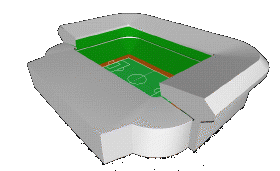 stadium (37kW)
stadium (37kW) 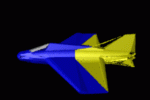 plane(15k)
plane(15k)
 Someone's desk... (37k)
Someone's desk... (37k) 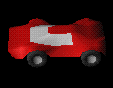 Car(13k)
Car(13k)
Webpages are available that show off some models that AC3D users have built - some of
the models are downloadable.
# 3: Features
Platforms:
- Multi platform program -
- Windows 95/68/NT,
- Linux, SGI,
- Solaris,
- HP.
- AC3D file format compatible across platforms.
User Interface:
- Easy to use intuitive interface.
- 4 views - 3 orthographic and one 3D at once or individual views.
- Named objects can be searched for within a scene.
- Navigate/Zoom around the 2d views with cursor keys and other single key presses.
- Hierarchical view window.
- Hide/unhide objects for easier/faster editing of complicated scenes.
- Built-in fast OpenGL 3D renderer with adjustable field-of-view - instantly see results
of your actions in 3D. Spin the model or switch into 'walk mode' for Quake-style control.
- Headlight and up to 7 other positionable lights.
- 24-bit colour palette with adjustable diffuse; ambient; emissive; specular; shininess
and transparency.
- Texture mapping support with real-time rendering.
- Configurable to use external renderers such as Povray and BMRT - just select
Tools->Render to start.
- Plugin interface (registered versions only) with source code for existing plugins and a
software development kit.
Modelling features:
- Adjustable 2D and 3D grid guide lines with grid-snap function
- Edit at different granularity - groups, objects, vertices
- Full polygon editing. Not just spheres, cubes etc - make a sphere and move the points
(vertices) to deform the shape.
- Manipulate individual surfaces:
- insert/remove vertices
- make holes
- spike
- spline
- bevel
- triangulate
- flip
- group into new objects
- Create new surfaces/objects around any selection (Convex hull)
- Extrude and revolve 2D lines to make 3D shapes.
- Scale a selection to a specific size.
- Flip a selection (mirror) about X, Y or Z axis.
- Optimize duplicate vertices and surfaces.
File formats:
- Simple documented file formats allow easy conversion from other forms of data - ideal
for visualizing your own data in 3D.
- Supports many output/input formats including:
- 3D-studio
- Lightwave
- Alias triangle
- DXF
- VRML1 and 2 and Inventor
- Povray
- RIB
- Triangles
- Direct X (via plugin)
AC3D and PHOENICS
Purpose of AC3D for PHOENICS Users
- The creation of facetted objects representing the various elements of the flow geometry.
- Modification of exisiting geometries - change shape and/or colour.
- Repair of existing CAD geometries.
General Rules for Creation of Faceted Objects
- Object must be 3D, even if it is to be used as a 2D object in PHOENICS.
- All normals must point outwards.
- Object must be a closed volume.
CHAM Plug-ins
- Import formats -
- CHAM .dat geometry files
- STL files
- DXF files
- Export formats -
- CHAM .dat files
- STL files
- Utilities -
- Heal holes in object
- Orient all faces in same direction
- Split into component parts
- Run Shapemaker
- Boolean operations-
Examples
The aeroplane example shown above was downloaded from the internet and
loaded into AC3D:
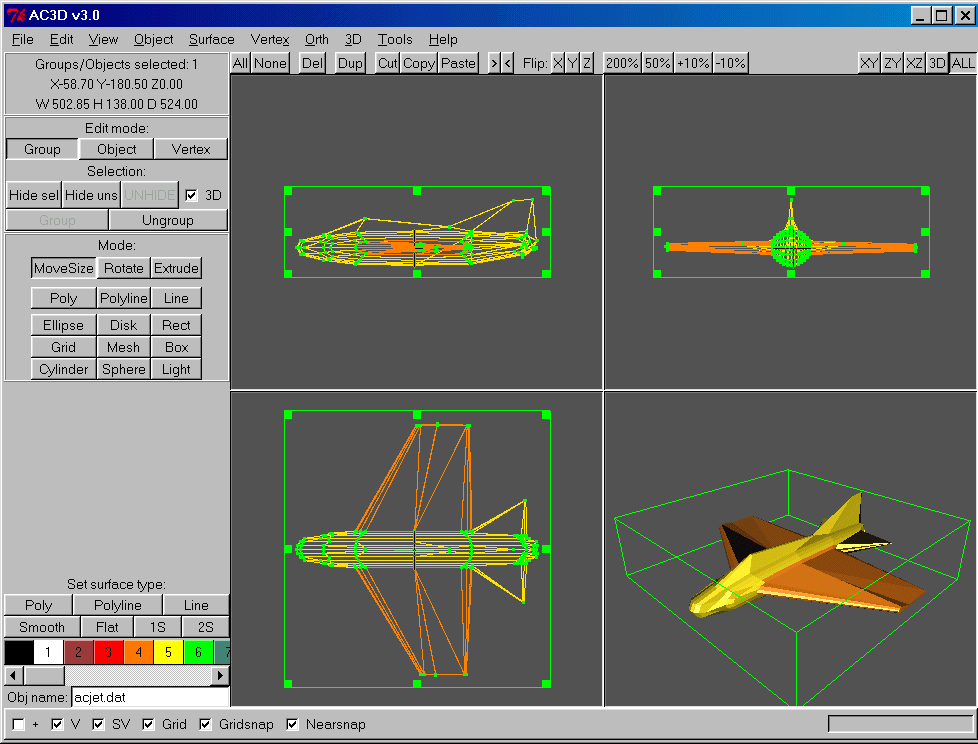
A PHOENICS dat file was exported, and used as the geometry for an object:
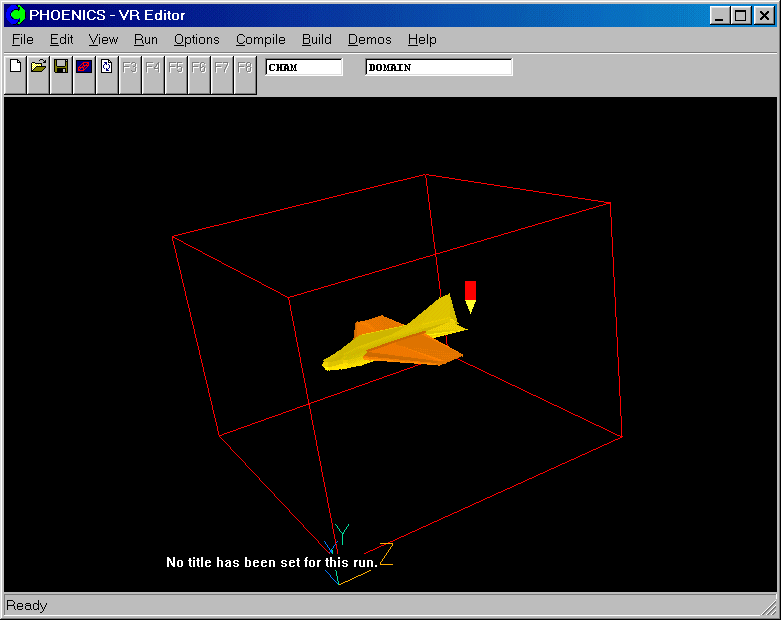
Inlet and outlet boundary conditions were added, and the solution of velocities and
pressure was turned on, together with the KECHEN turbulence model. The solution produced
the following pictures:
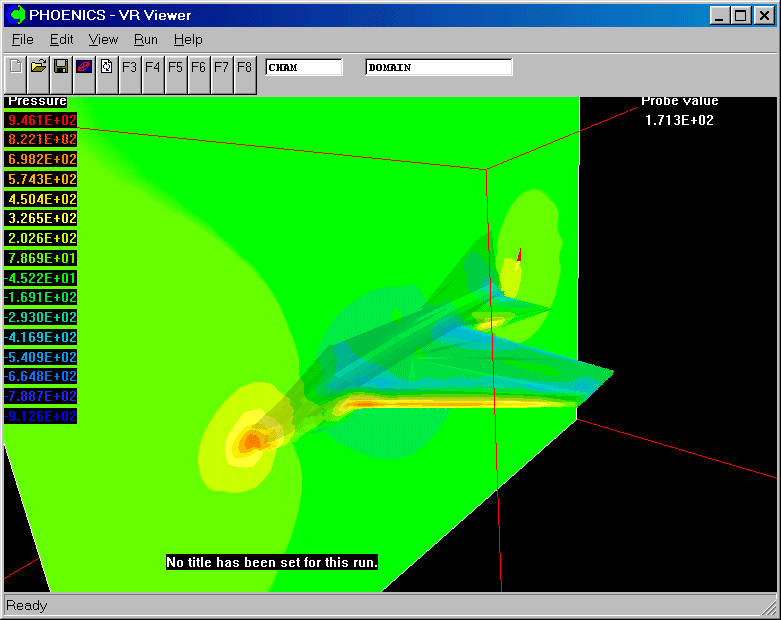
Pressure on the centre-line and body surface.
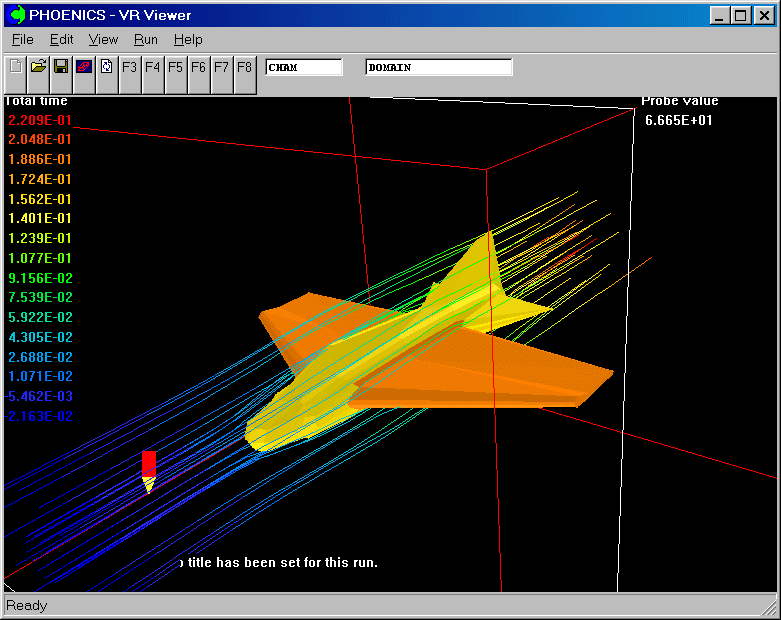
Streamlines starting on circles upstream of the plane.
Closer study of the solution showed that the wings generate negative lift, because of
the peculiar cross-section chosen by the anonymous creator.
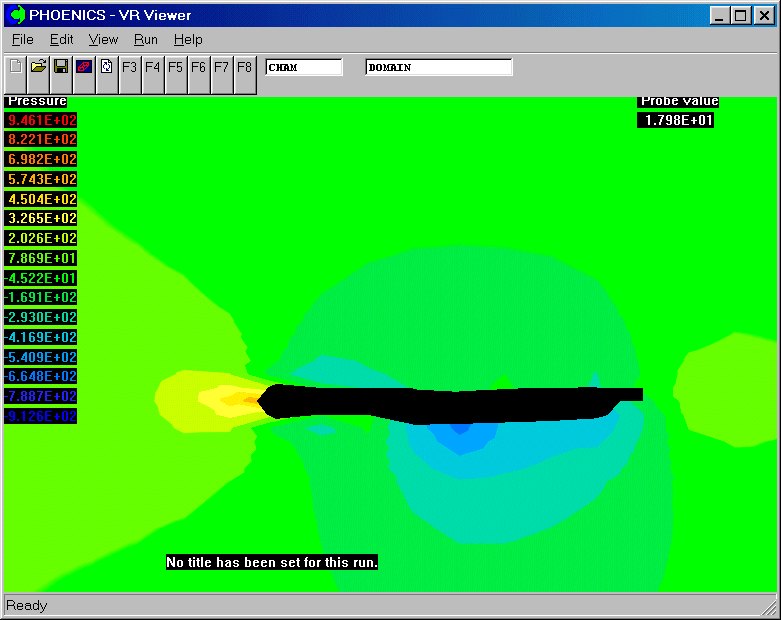
Pressure on cross section of left wing
Contents
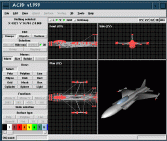
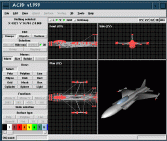
 Someone's desk... (37k)
Someone's desk... (37k) 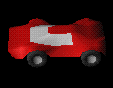 Car(13k)
Car(13k)