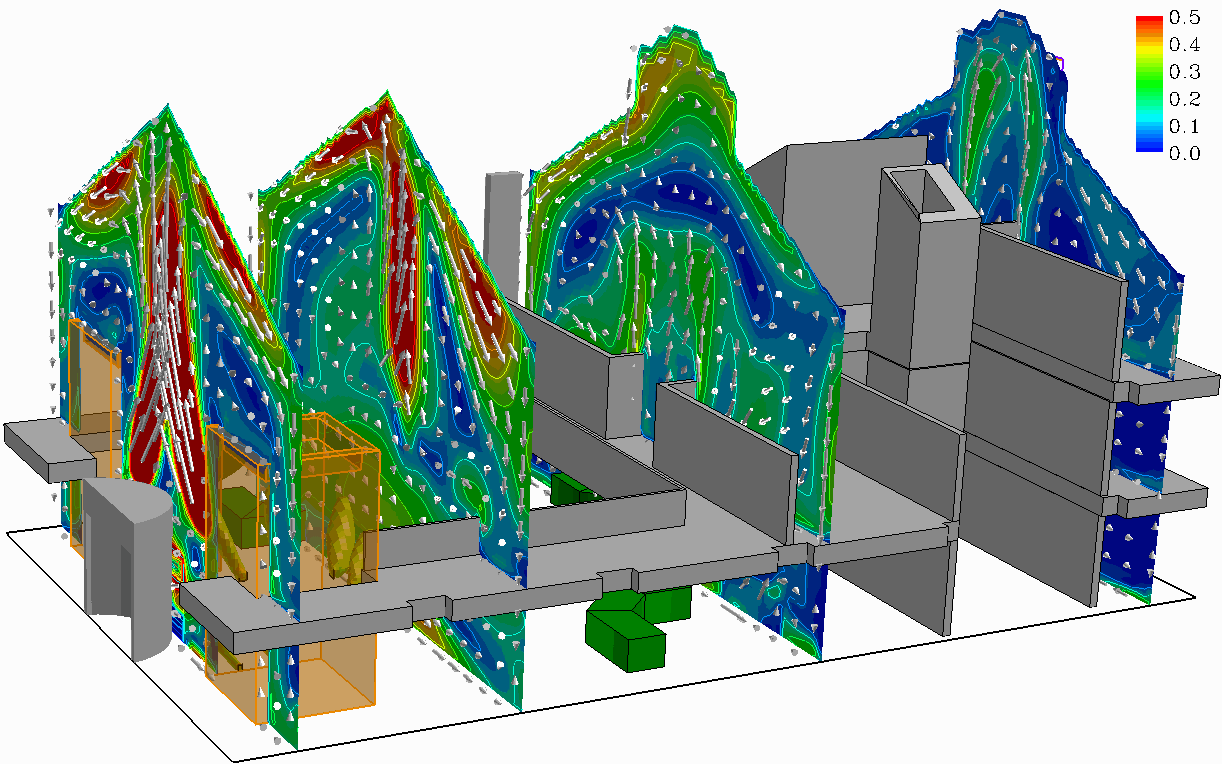
CHAM has introduced a generic interface between PHOENICS, its powerful general-purpose CFD (computational fluid dynamics) software, and FIELDVIEW, an effective CFD post-processing software that quickly identifies important flow features and characteristics in simulations. It allows interactive exploration for thorough understanding of results. Examine and compare cases, extract critical values, and make compelling presentations.
Gain full understanding
After calculations have been performed using PHOENICS, FIELDVIEW allows easy interrogation of the simulation data to see the behaviour of fluid flows naturally and accurately. It improves productivity.
Perform an ideal simulation
PHOENICS produces datasets of varying sizes and FIELDVIEW can handle these seamlessly. FIELDVIEW works with transient and steady state data, with structured, unstructured, and hybrid grids. Very large calculations can be performed by PHOENICS and then FIELDVIEW's client-server architecture can accommodate the processing of those problems:
Automate and optimize
Engineering and research tasks are often repeated on multiple datasets. PHOENICS accommodates these and, with FIELDVIEW, tasks and routines can be automated which allows users to work with your results rather than recreating simulations.
Prove your point
Create meaningful presentations to ensure audiences understand the message.
PHOENICS calculations performed by Dr Eckehard Fiedler at M+W Zander and displayed through FIELDVIEW.
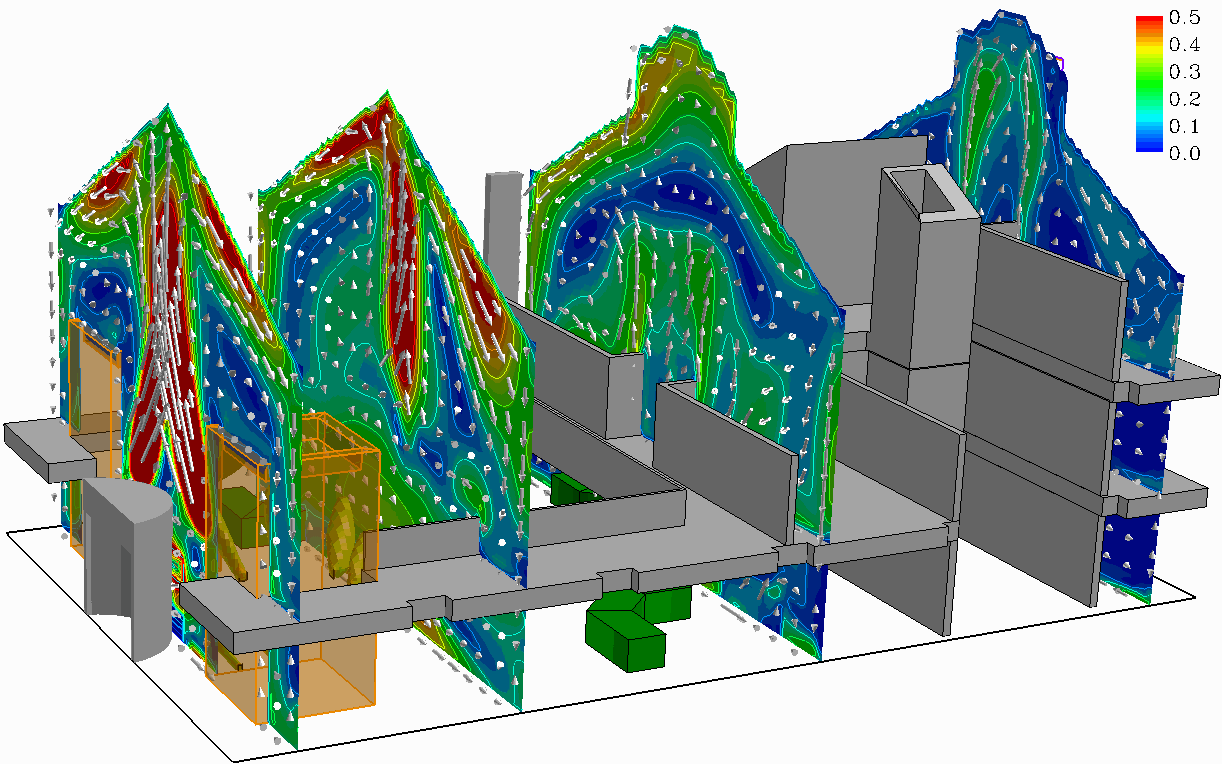
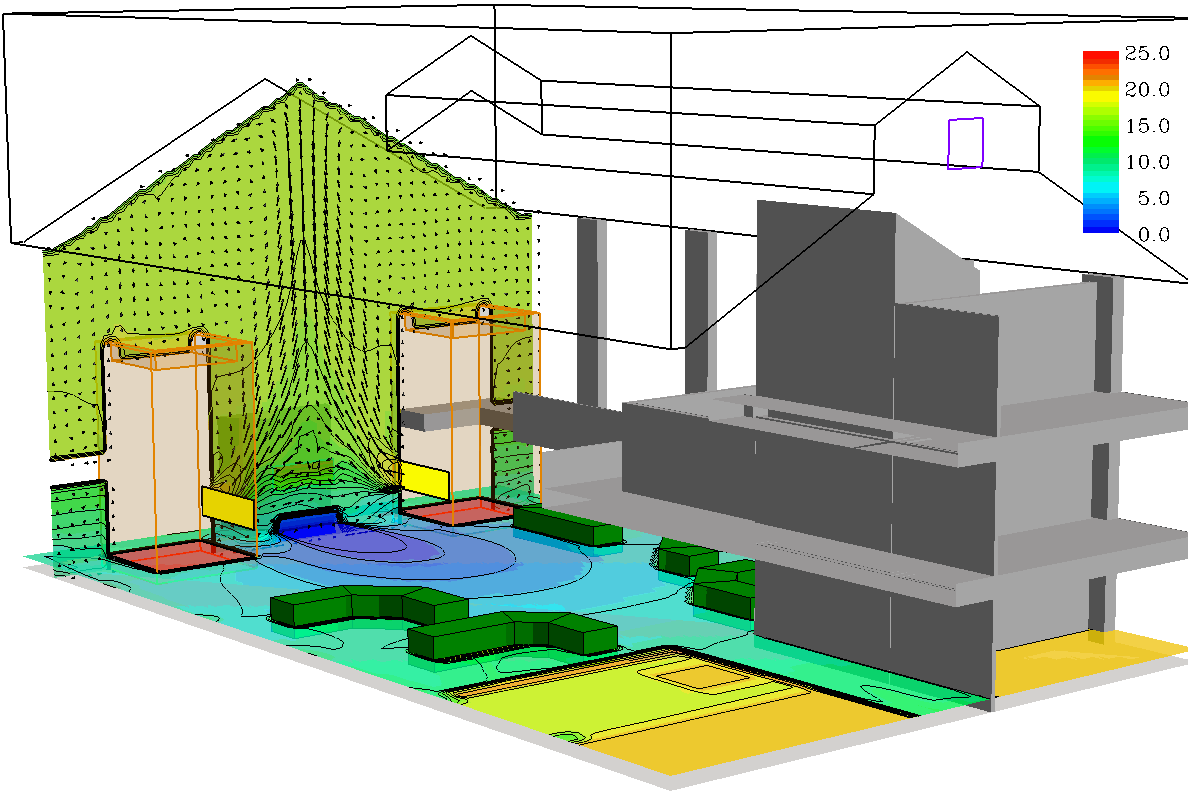
Accessing the Interface
Full details on how to use the PHOENICS-FIELDVIEW interface are given in TR/326, PHOENICS-VR Reference Guide
For more details on FIELDVIEW, visit the Intelligent Light site.