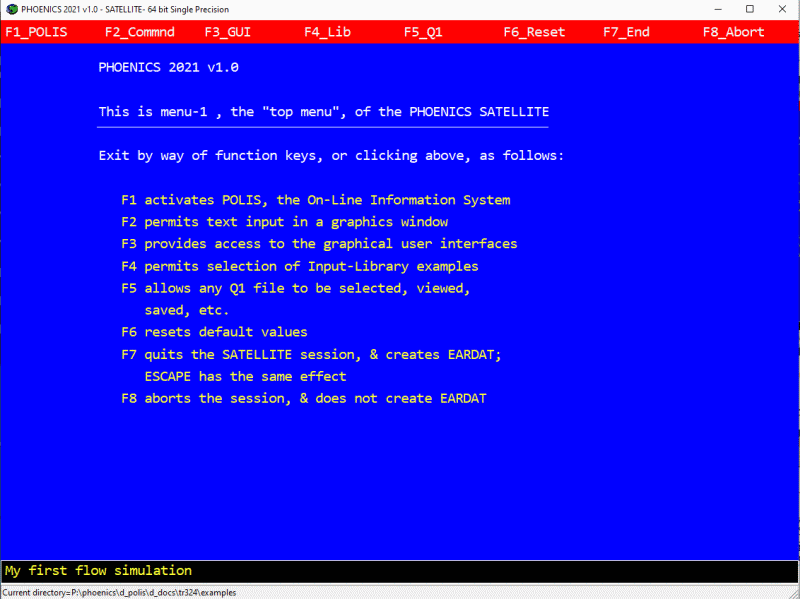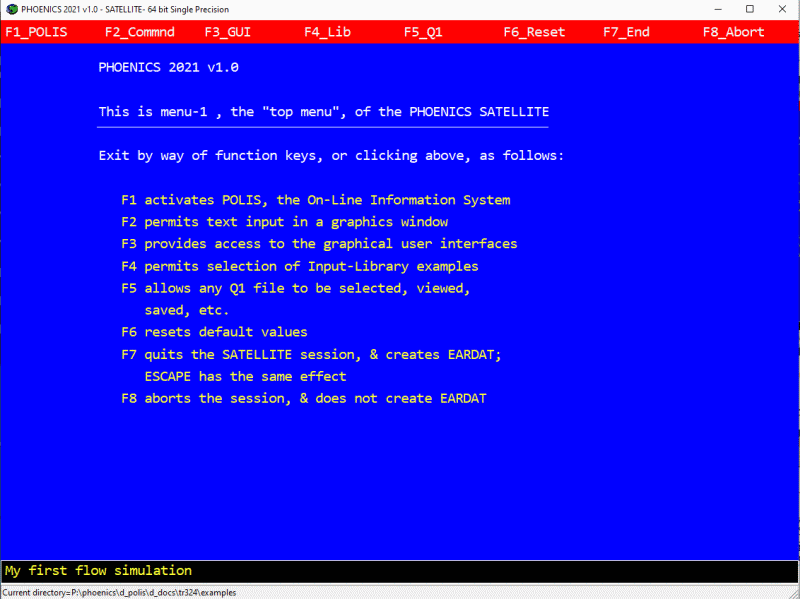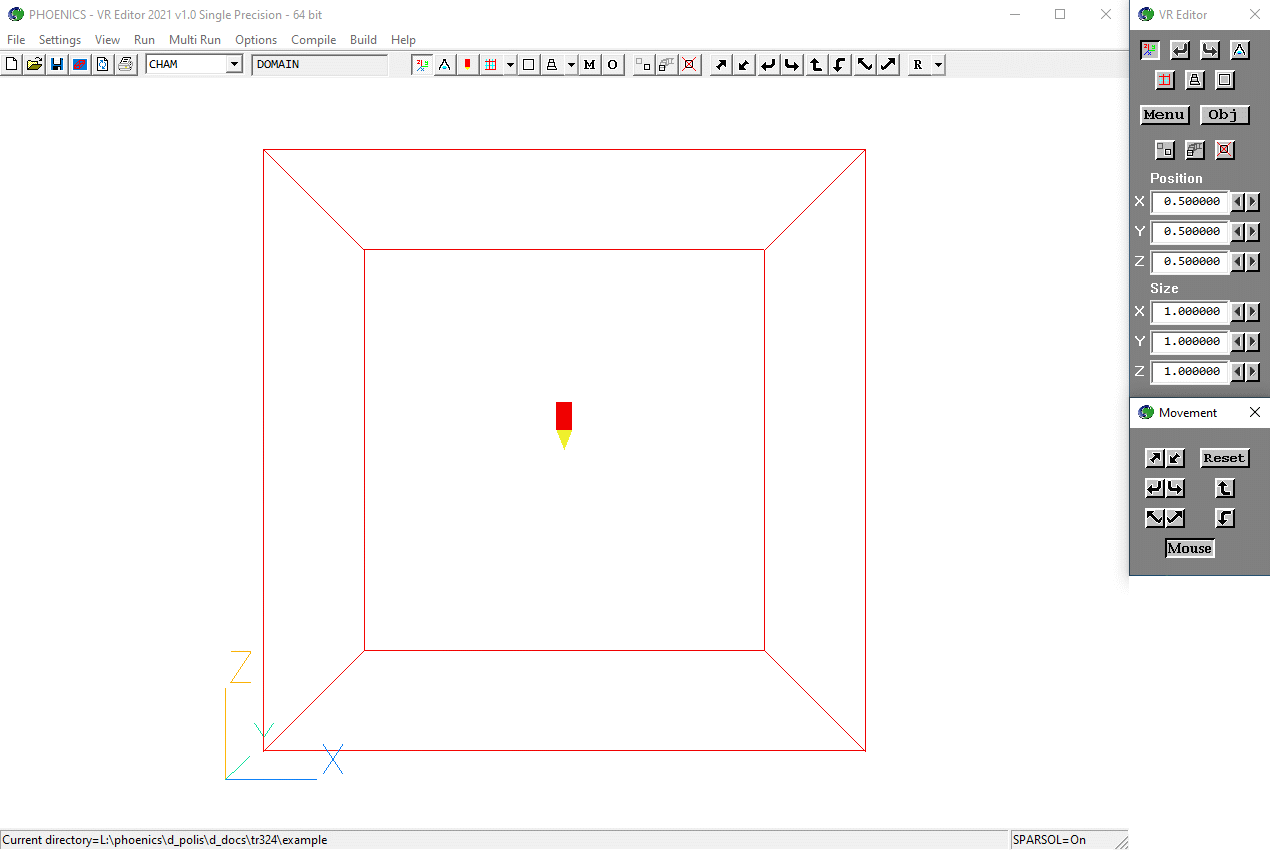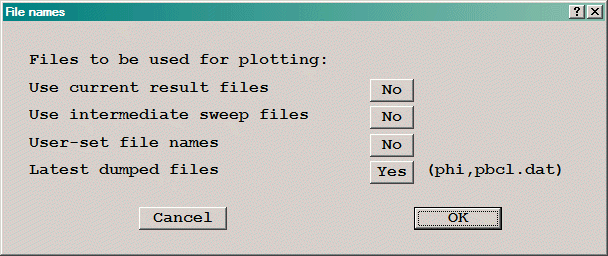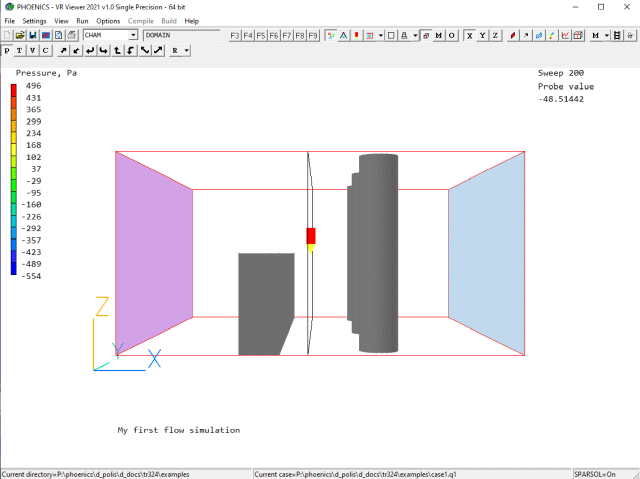Encyclopaedia Index
Contents list
PHOENICS Satellite Arguments
This POLIS entry is written for the enlightenment of the creators of Simulation
Scenarios, and other users who may need to write batch files which launch the
PHOENICS Satellite Editor or Viewer with various arguments.
Alternative arguments: vre and vrv
The PHOENICS Satellite is launched by issue of the command:
\phoenics\d_satell\d_win64\satexe.exe
What then ensues depends on what accompanying arguments are added.
If there are no such arguments what appears is the following screen:
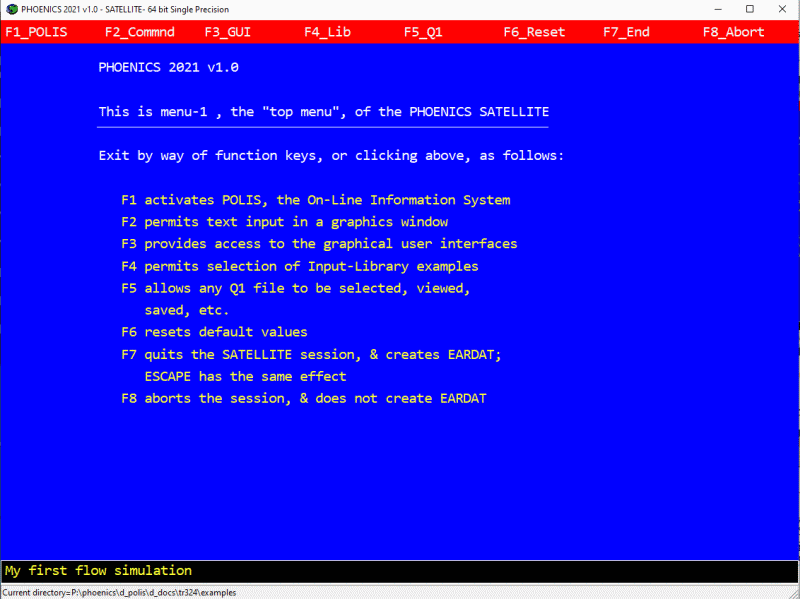
This provides options which, although still available, were in use before
the VR-based interface was created. This screen is seldom used nowadays.
If the argument vre is added, what appears, when an empty q1
or no q1 at all is present in the working directory, is:
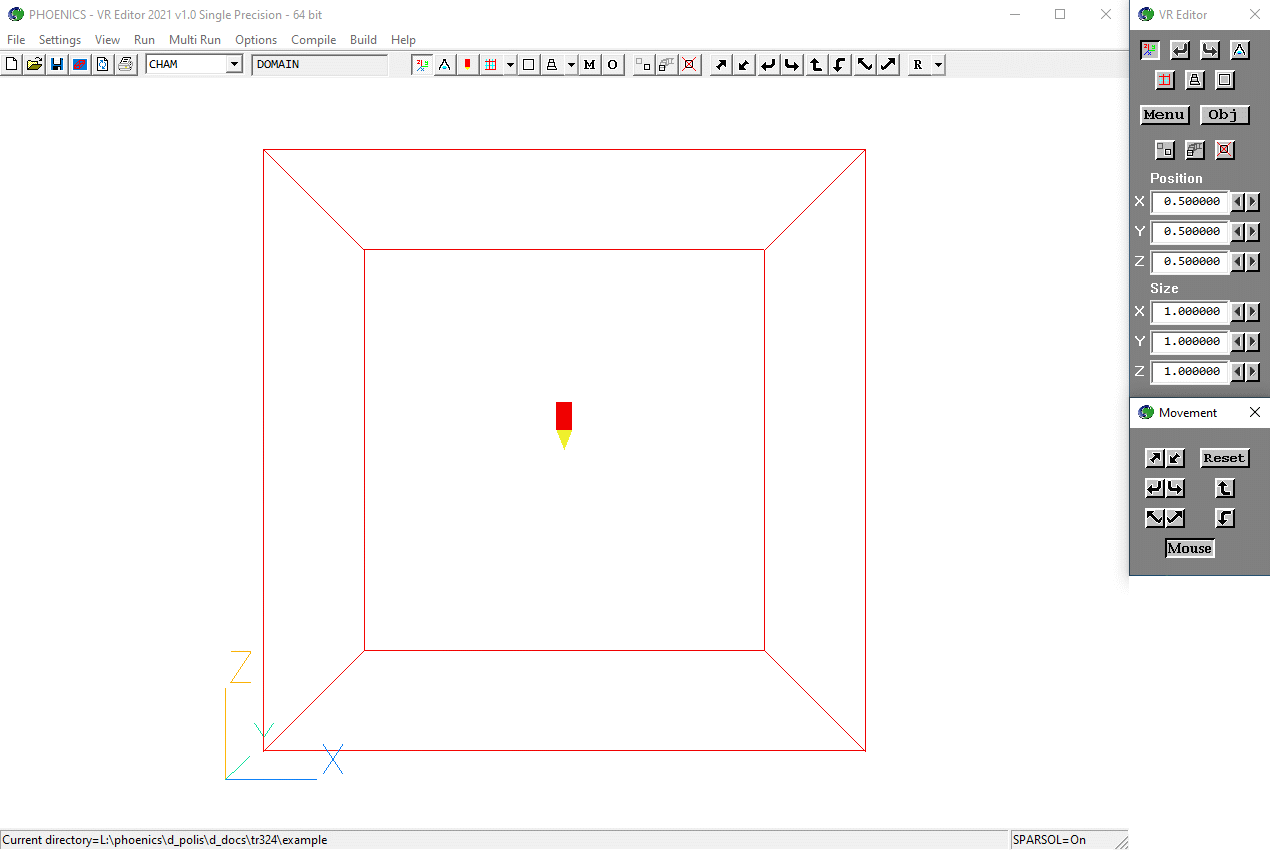
This is the opening screen of the VR Editor which allows interactive
data input.
If, once the solver has been run, the argument vrv is used as an
alternative to vre, what appears is:
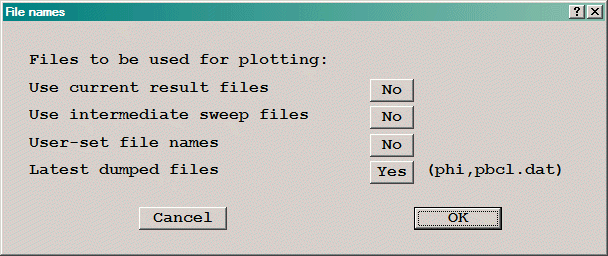
This, when OK is clicked, leads to:
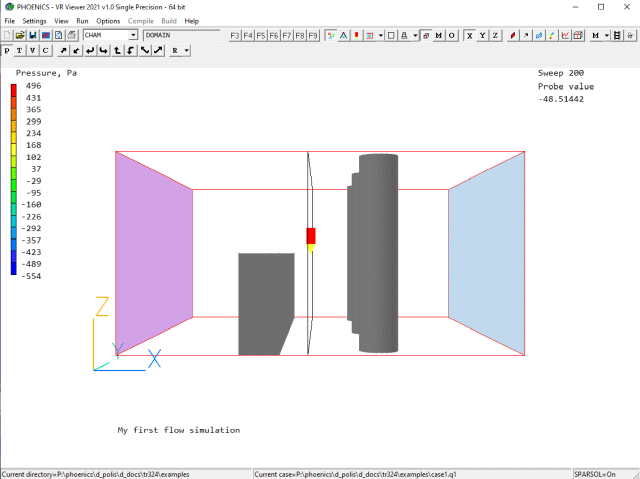
i.e. the opening screen of the VR Viewer which allows interactive
display.
If one attempts to run with the argument vrv when an empty q1 or no q1
at all is present in the working directory then, after clicking OK in the dialog
above, the user will see a warning message before the program reverts to the
VR Editor which allows interactive data input. Of course, it is usually opened
when a Q1 file does exist in the working directory, and a phi or phida file
likewise. Often a viewer macro is also present, commonly with the filename u.
Optional additional arguments
The arguments vre and vrv can be followed by one or more
optional arguments as follows:
Valid for both vre and vrv
- /fullscreen : Starts with the main graphics window
filling the whole of the screen.
- /pq1 : Causes the Satellite, whether in VR editor,
VR viewer or text mode, to start with
VREDIT=F.
This is required when a Parameterised Q1 is being used.
- /case=casename : Load specified user case.
User is prompted on whether to overwrite the current case unless /silent
argument is also used.
- /dir=directoryname : Start VR in specified directory
- /find[=true|false] : If set true (also the default when just /find specified),
VR will open in an existing VR window if available.
- /last : Starts in same folder as on last exit.
- /silent : Indicates not to prompt user before overwriting any
existing files. When used in combination with /quit does not prompt for
confirmation before quitting.
- /quit : This only has an effect when used in combination with other
arguments.
In combination with /find, will close an existing VR window open on the desktop.
In VR viewer when used in combination with /macro will quit the VR viewer after completing the macro.
If /silent used in combination with /quit then VR will
terminate without further prompts.
- /display : Starts in "read only" display mode. The menu bar,
control panel and movement panel are not available in this mode.
Valid for vre only
- /lib=libname : Load specified libname
from the PHOENICS library. The user is prompted on whether to overwrite the
current case unless /silent argument is also used.
- /watch[=filename] : VR Editor watches for saved
changes to filename and when it detects changes will reload the
current Q1.
If no filename is specified, then changes in Q1 will be watched for.
This argument has been introduced primarily in order that, when
PHOENICS-Direct is in use, the VR Editor can act in a display-only mode.
The Filename in conjunction with PHOENICS-Direct is frommenu.htm.
- /reload : Causes an immediate reload of the current Q1 file
into VR editor. [Equivalent to /find /silent /case=q1]
- /nogui : Causes the satellite to run with no graphical
interface or command prompt. This mode is useful in combination with the "f"
argument (equivalent to TALK=F in Q1) to completely hide the operation of the
pre-processor.
- /exit : This only has an effect when used in combination with other
arguments.
In combination with /find, will cause the VR Editor to save any changes to
the Q1 file before quitting.
If also used in combination with /silent does not prompt user before over-writing existing files.
Valid for vrv only
- /macro=macroname : Load specified viewer macro.
When used in combination with /quit, quits viewer after macro finishes.
Examples of use
- The options:
vre /fullscreen
are useful in SimScenes which make use of the VR Editor to display the
scenario.
- The options:
vrv /fullscreen /macro=u
are useful in SimScenes which make use of the VR Viewer to display results
according the macro u which has been written by the parameterized Q1.