Introduction
Chapters 2 and 3 explained how to prepare input data for GENTRA using the PHOENICS SATELLITE. This chapter explains how to run GENTRA-EARTH, and where the results of the run can be found.
GENTRA is linked in to the standard EARTH executable. To run EARTH from the VR-Environment, click on Run, Solver.
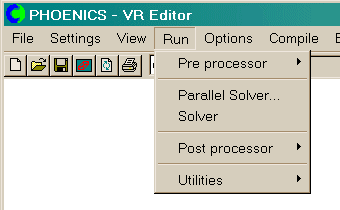
Figure 4.1: Running the EARTH Solver
The usual PHOENICS banner with the CHAM logo will be shown on the screen. If GENTRA is to be called during the run, the GENTRA banner will also be shown. The GENTRA banner contains the version number for your installation of GENTRA.
GENTRA is called at the beginning of EARTH sweeps. The first call will take place at the user-selected first GENTRA sweep, and subsequent calls with take place according to the user-selected GENTRA sweep frequency.
In each sweep, GENTRA will track the particles sequentially. Each track is started at its injection position (or at the particle position at the end of the previous time-step, if transient) and tracked until an end-of-track condition is reached. End-of-track events are:-
(a) The particle has left the domain;
(b) The particle has hit an obstacle and has been withdrawn;
(c) The particle has vaporised completely;
(d) The particle has been trapped in a stagnation region;
(e) The tracking of the particle has timed out;
(f) The particle was killed by the user;
(g) The end of the Eulerian time-step (in a transient problem) has been reached;
(h) The tracking of the particle was aborted by GENTRA.
Results produced by GENTRA
The information provided by GENTRA falls into the following categories:
(a) Progress and error information printed on the screen;
(b) Information in the RESULT file; and
(c) Information in special data files.
These three categories are dealt with in the next subsections.
- Screen information
- Number of time-steps for the particle;
- Average number of time-steps per cell; and
- Minimum, maximum and average size of the time-step.
- The RESULT file
- Special data files
- The trajectory file is provided for the plotting of particle trajectories with
the PHOTON post-processor. The file is read as a PHOTON geometry file, by using the
command GEOMETRY READ. A trajectory file is produced for each particle. EARTH also creates
a VR-Viewer macro file (PHOTON 'USE' file) called GENUSE, which draws all the
saved trajectories.
A plot of the particle trajectories for the worked example of Chapter 2, created by using the GENUSE macro, can be seen in Figure 4.2.
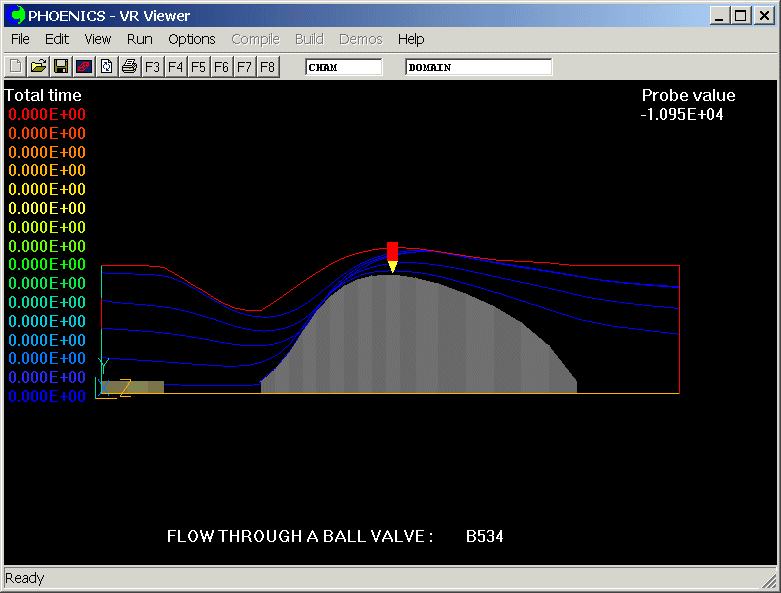
Figure 4.2: Particle tracks from the worked example
- The history file contains a record, in tabular format, of the evolution of the particle properties (position, velocity, temperature, size, etc) with time. This can be used by the PHOENICS post-processor Autoplot for the plotting of graphs of the x-versus-y kind. It can also, of course, be used for the user's own analysis programs.
During the GENTRA-EARTH run, a message will be written to the screen when the track for a particle starts, and another message will flag the end of the tracking and inform of the particle fate.
Between the beginning- and end-of-track flags, the following information is provided on the screen:
Error and warning messages are also routed by GENTRA to the screen.
All the output described in this section can be re-directed to a file; see Chapter 5 and Section C.3 for details.
GENTRA itself does not print any information in the RESULT file; but the following PHOENICS quantities (provided by EARTH) are related to GENTRA calculations:
(a) The values of MOMX, MOMY, MOMZ are the interphase sources of momentum for each cell;
(b) the values of HEAT are the cell-values of the interphase source of heat for heat-exchanging particles;
(c) the values of MASS are the cell values of the interphase source of mass for mass-exchanging particles; and
(d) if the computation of particle cell-residence times is requested by the user, these will be found for each cell under the variable REST.
Two special sets of files can be generated by GENTRA: one for the particle trajectories and another for particle histories (see Section 2.9 for details).