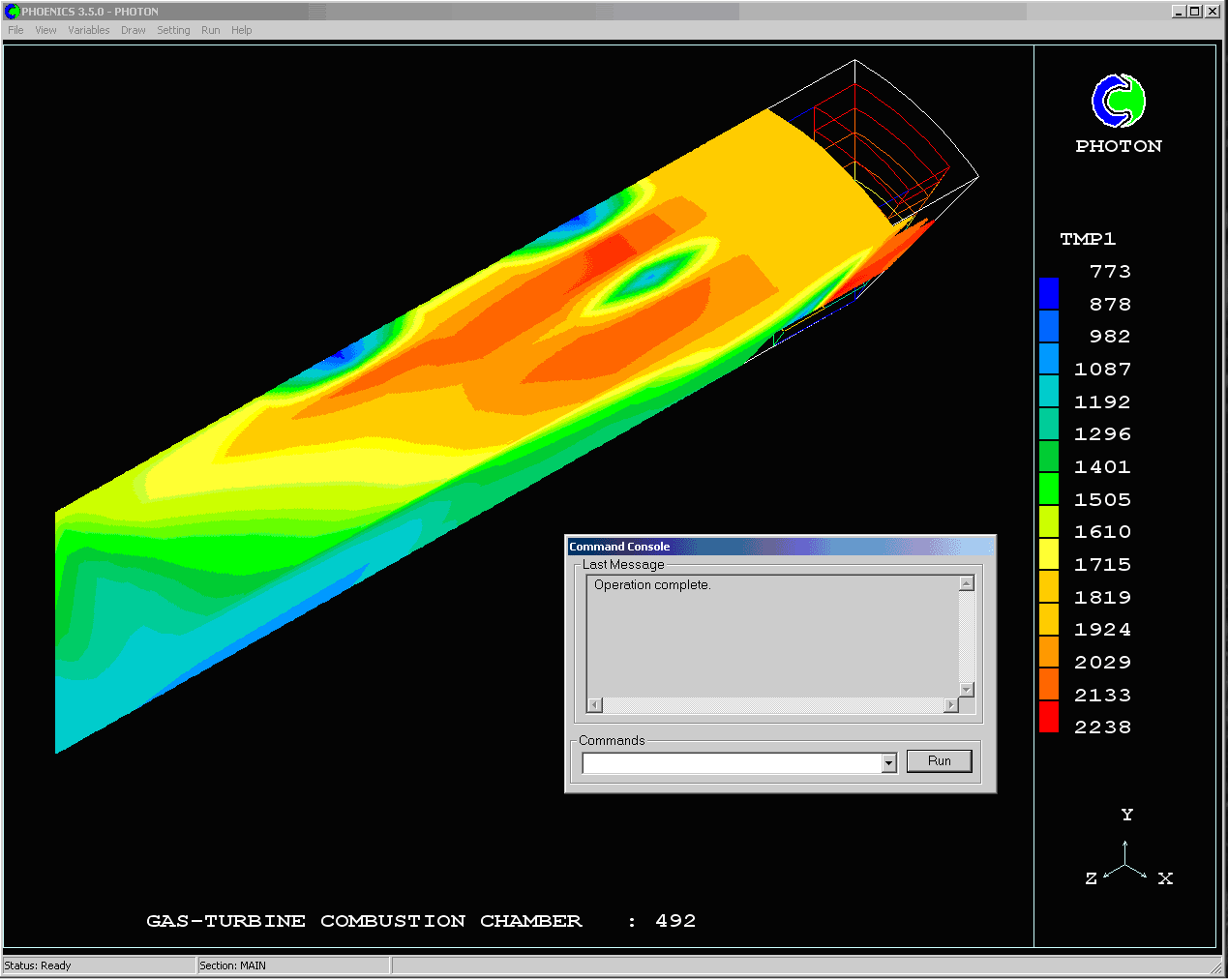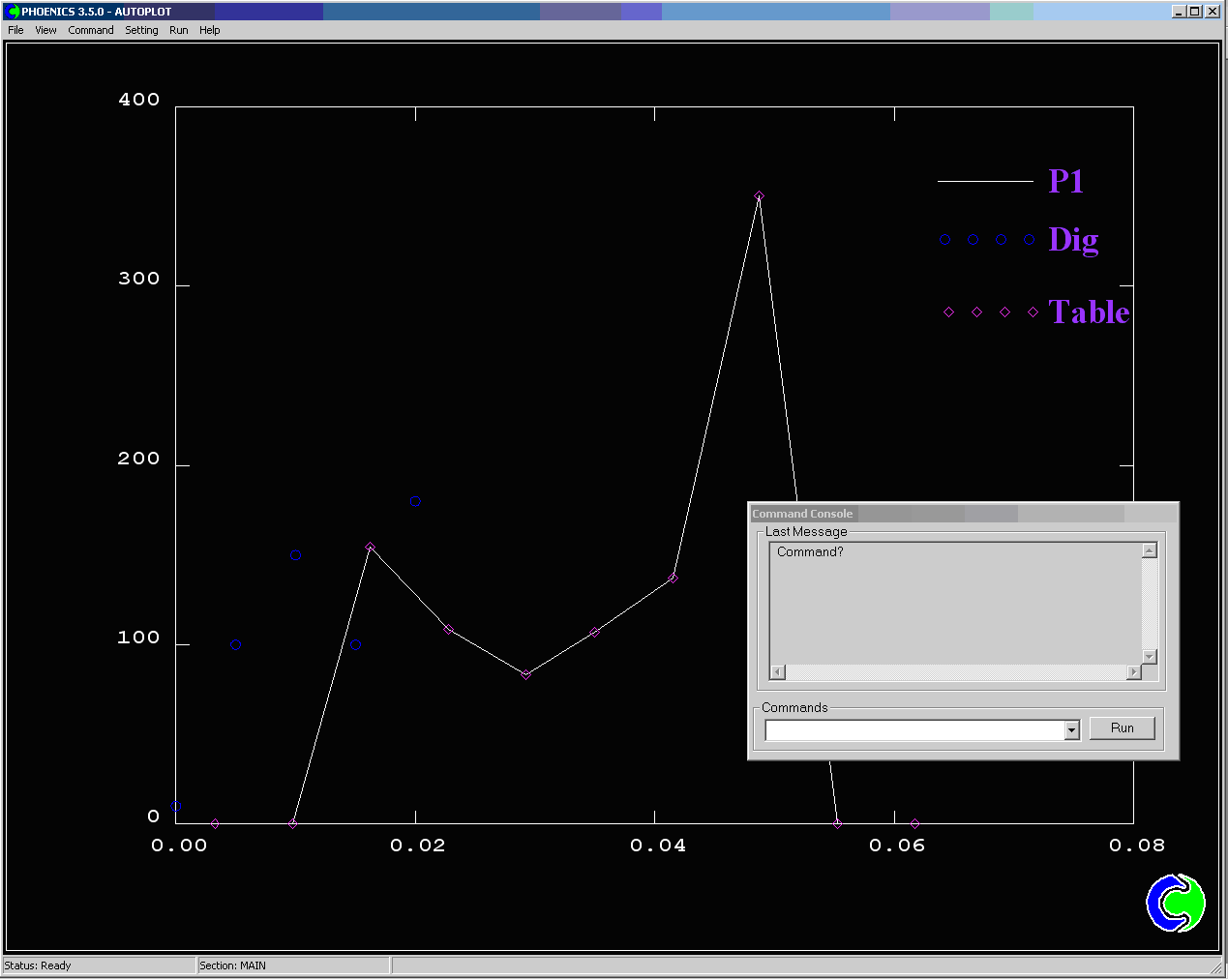Encyclopaedia Index

Chapter 10: WinPHOTON
In Version 3.5.1, the Nu-PHOTON package was announced. Nu-PHOTON has now been renamed
WinPHOTON, and has been made the default alternative post-processor in the
VR-Editor/Viewer environment.
Features of WinPHOTON can be classified as:
- Interface features;
- Function features;
- Settings features.
Interface features include:
- Separate windows for entering information and for drawing. The program draws figures in
the main window; but users enter commands and see program messages in a dialog window,
namely the Command Console;
- WinPHOTON contains a standard menu interface and a set of dialog windows;
- Help and Tutorial use the Internet browser installed in the default operating system.
WinPHOTON has many function features not possessed by PHOTON including:
- the ability to allow users to: save, in a file, a drawn Figure as a set of commands;
- edit the USE-file while running the program;
- use any fonts installed in the operating system to create TEXT objects;
- change the order of object drawing;
- change the number of colours in the palette from 16 to 256 to draw CONTOUR objects and
smooth images;
- edit parameters for almost all types of objects (GRID, TEXT, CONTOUR and others);
- delete any object from a list, (not only the last object as was the case in PHOTON);
- show boundaries of cut-cell control volumes if PARSOL is used for calculations;
- see results of calculations as graphical images and as tables of values for each field
variable;
- create new macro-variables, assign values to them, use formulae for determination and
apply them in a processing package;
- create a new field variable and use formulae for its determination or use calculated
field variables and macro-variables. After creating new field variables, users can apply
them to all methods of processing as for the usual variables calculated from PHI files;
- view the sequence of results for transient cases without editing the USE-file in
animated mode and as a slide show.
WinPHOTON has new settings features for the user interface so that users can:
- set the colours of the background of drawing area, the default font, main lines and
background of outside area;
- set the sequence of object drawing for various types: GRID, CONTOUR, TEXT etc.
A typical WinPHOTON plot is shown here:
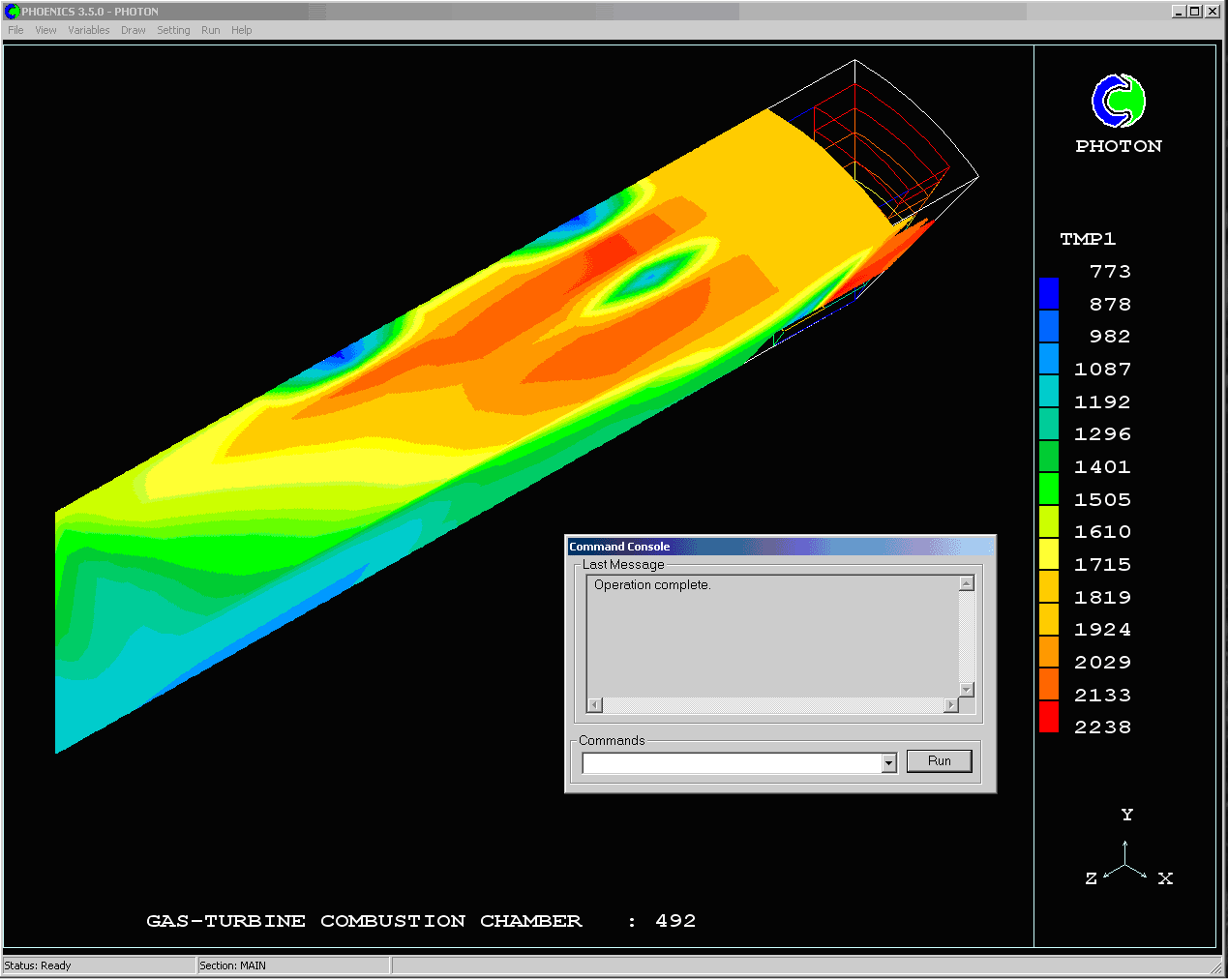
A typical WinPHOTON-AUTOPLOT plot is shown here:
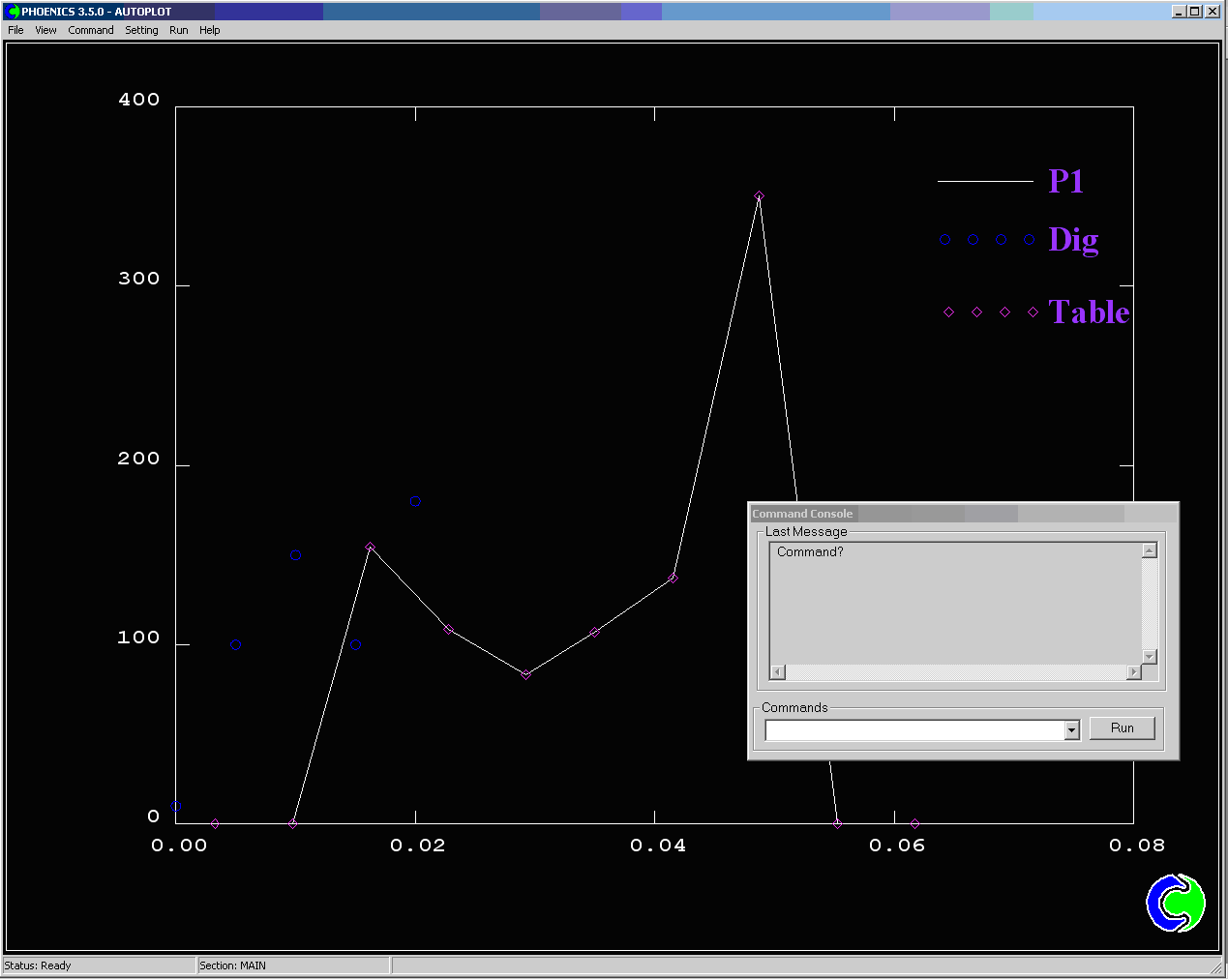
Contents list
Next;
Back